Static Key Value Pairs Data Source
Data source where key/value pairs can be added for its use on a control.
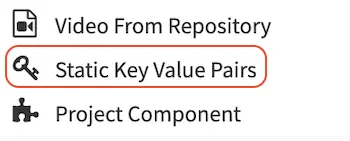
Configuration
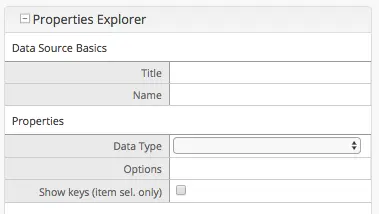
Title
|
Data source title to show on the form.
|
Name
|
Name of variable to store the final result in.
|
Properties
|
- Data Type: Key Value pairs type (String, Integer, Float, Date, HTML).
- Options: Key Value pairs to be added on the datasource.
- Show keys:
|
Adding Options
When creating a static Key Value Pairs data source you can add the options by clicking on the “Options” input on the datasource configuration. That will display a dialog with the necessary features to manage the data.
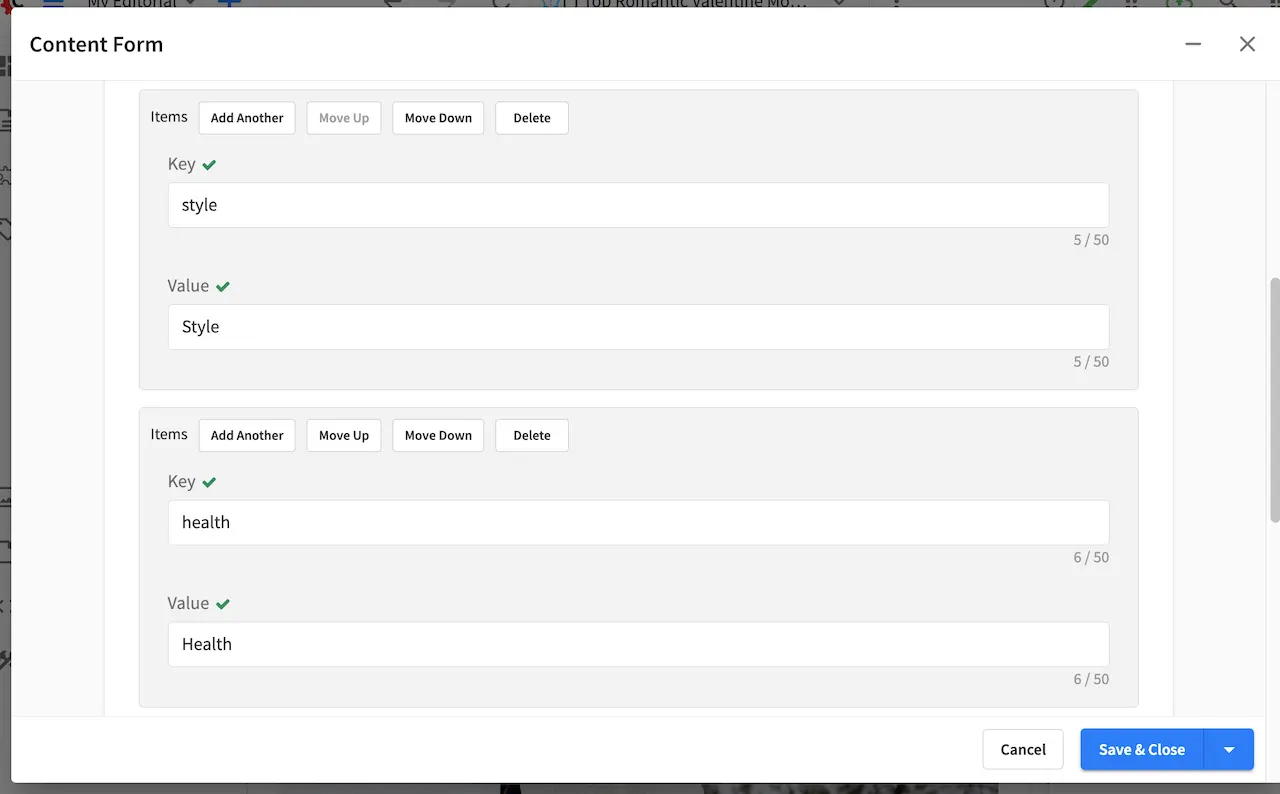
Fill the
KeyandValuefields.Clicking on
Add anotheradds a new key value pair.Clicking on the
Deletebutton removes the pair.Save & CloseorCancelto finish editing the pairs.