Content Modeling in CrafterCMS

Sara Williams
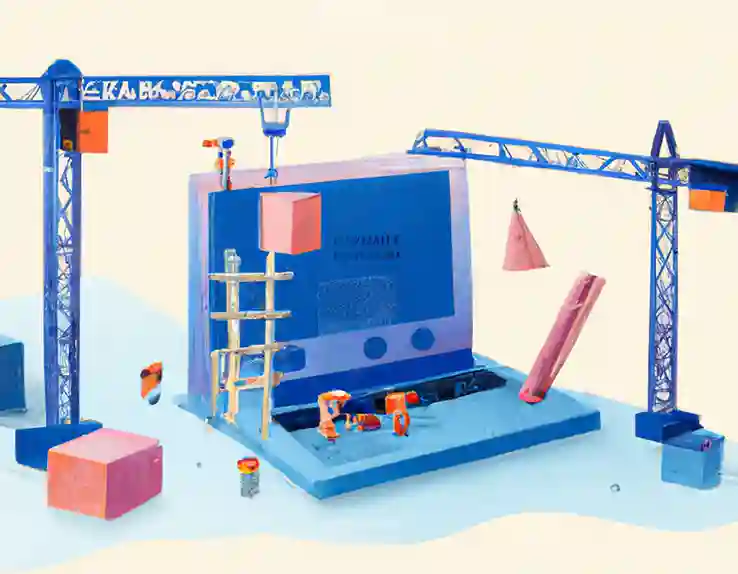
With the demand for content so high among customers, partners, employees, and many other stakeholders, enterprises need to ensure they can cater to that demand with content of different types, especially all the varied content that can be delivered through websites and mobile devices to interactive displays, intranets, customer portals, digital signage and more. Content needs to be flexible and adaptable so that businesses can thrive in the current multi-channel environment. To accomplish this, any modern enterprise needs to leverage the power of content modeling.
Content modeling offers a logical taxonomy structure for content created and distributed online. In this article, we’ll explain what a content model is, the benefits of content modeling, and how it works in a headless CMS like CrafterCMS.
What Is Content Modeling?
Content modeling is a crucial process that involves documenting the different types of content associated with your brand and all their attributes, and establishing the relationships between them. By creating a content model, you can clearly define the purpose of each piece of content and establish a structure that ensures consistency and effectiveness in content creation and management.
There are three basic elements to content models, namely content types, content attributes and content relationships. A content type is a blueprint for producing multiple pieces of similar content. For instance, an e-commerce website may have content types for product listings, blog posts, and customer testimonials.
Each content type has its own set of attributes that define its structure and purpose, such as product name, description, and price, or blog post title, author, and body text. Content types may have relationships with other content types as well. Content types may be defined as such to allow for personalized content experiences as well, so that certain attributes define how content can be tailored for different personas. Organizations can streamline content creation and ensure consistency across their content portfolio by using content types, attributes, and relationships.
Content modeling, then, is the process of defining and managing these content type definitions within a CMS. A CMS will then turn these content type definitions into APIs for developers, and user-friendly content authoring interfaces for editors.
What is a Content Model in a Headless CMS?
A content model within a headless CMS defines the structure and organization of the content that will be created and managed and distributed for a particular project within the headless CMS, where the project may be a website, landing page, IOT device, e-commerce site, OTT video app, etc. It specifies the types of content, the attributes and fields associated with each content type, and the relationships between different content types.
A content model typically includes a list of content types, such as articles, blog posts, events, or products, and defines the attributes or fields associated with each type. For example, an article content type might include fields such as title, author, date, and body text. The content model also specifies how different content types relate to each other, such as a blog post being associated with a particular author.
The content model is important because it helps ensure consistency and efficiency in content creation and management within the CMS, and it drives the content APIs for developers. By providing a clear structure and organization for content, the content model makes it easier to create, edit, and publish content within the CMS, helps ensure that content is properly categorized, tagged, and linked to related content, and provides the APIs for developers to build the software front-end application(s).
Benefits of Content Modeling
The primary reason for content modeling is to give it structure to content. This in turn drives several benefits.
Better Content Structure
Content modeling outlines the relationships between different content types, enabling your brand to create a clear structure that defines how content should be used and can be replicated across various digital touchpoints. This approach ensures consistency and saves time and effort.
Improved Context
Content modeling provides context for different channels and content types. For instance, content meant for a product page differs from a blog post or social media post. A content model helps brands create content tailored to each channel and ensures the content is relevant and effective in its intended context.
Improved Collaboration
Content modeling promotes collaboration among team members involved in content creation and management, such as designers, developers, authors, and marketers. By defining the type and amount of content needed for each channel, a content model ensures everyone is on the same page and working towards a shared goal.
Strategic Prioritization
Content modeling helps brands prioritize their content based on their business objectives. By defining how content should be displayed on each channel and identifying the channels where content is required, brands can ensure that their content strategy aligns with their organizational goals, reducing the risk of wasted resources.
Content Reusability
Content modeling empowers brands to repurpose content for different channels and touchpoints. For instance, a company’s FAQ section on their website can be transformed into a chatbot script for customer service, repackaged into a whitepaper or eBook for lead generation, or used as a script for a tutorial video. By creating a content model that supports repurposing, brands can efficiently make engaging content that resonates with their target audience across various channels and formats.
How to Create a Content Model
Content modeling is a fundamental process that helps organizations create and manage content efficiently and effectively. The process typically involves four main steps:
1. Establish the Intent of the Content
At the outset of the content modeling process, it is essential to define the intent of the content by establishing the purpose it needs to serve in the short term. It is also necessary to consider its potential uses in the mid-to-long term, allowing the content to be extensible and fulfill multiple purposes. This requires a deep understanding of the target audience and their needs.
For example, an eCommerce store that sells shoes might create a content model for its product catalog, where the primary intent is to display and promote its shoe products. The model should also allow for future extensibility, such as providing additional product details or customer reviews.
2. Analyze the Requirements
After establishing the intent of the content, the next step is to analyze the requirements and determine the types of content needed to achieve that intent. This includes identifying the different types of content used and considering how they relate to each other. For the shoe company, the requirements might include product descriptions, images, pricing information, and reviews.
3. Identify the Content Structure
Once the requirements are identified, it is time to determine the structure of the content model. This includes identifying the different content types and models needed and considering how they should be related to each other.
The content model for the shoe company might include a product page content type with attributes such as the product name, description, price, and images. The content model might also reference other content types, such as customer reviews.
4. Develop the Content Model
The final step is to develop the content model by creating a combination of fields that fulfill the intent of the content. This requires careful consideration of the relationship between the different content types and the elements that make up each type.
Again, in our shoe company example, the product page content type might have fields for the product name, description, price, and images and a reference to the customer review content type.
How Content Modeling Works in CrafterCMS
CrafterCMS is an enterprise-class headless CMS that allows you to define the structure of your content no matter what your needs - ranging from complex global websites to novel digital experience applications to microsites and landing pages. And with CrafterCMS your content types can be defined such that all your content can be adapted and delivered to different channels. Every content item in CrafterCMS is an instance of a content type defined by a content model. Content models allow you to add structure to your content and facilitate consumption via various visual representations or any of CrafterCMS’s comprehensive APIs.
With CrafterCMS content models, content can be fully-structured, semi-structured or loosely-structured, giving content authors the freedom to be as creative as they’d like (or restricted as needed). But they also provide the templates and APIs that developers need to produce solid multi-channel renditions of the content, using any front-end UI/UX technology.
Content types may be one of two core types: Components and Pages. Both are made up of three ingredients:
- Model: The content pieces captured from the content authors for the page or component.
- View: The view template renders the content, typically to HTML markup.
- Controller: The controller handles the incoming page or component request.
Pages are top-level container types. They hold content and, optionally, components. Content within pages is made up of various types; for example, content can be a date, an image, or a rich text field. Components only differ from pages in that they can’t render by themselves. Instead, they must render within a container page or another component.
Content modeling in CrafterCMS offers total flexibility, allowing you to define content types and models. You can also extend and dynamically update at any time. Administrations can also edit and add fields to content types.
When combined with a user-friendly content authoring interface and the freedom to use any framework, CrafterCMS offers large-scale enterprises the capabilities they need to maximize productivity for all their content-rich digital experience application needs.
For more detail on CrafterCMS's content modeling capabilities and how to use them, refer to our online documentation. You can also start a free enterprise trial of CrafterCMS today.
Related Posts
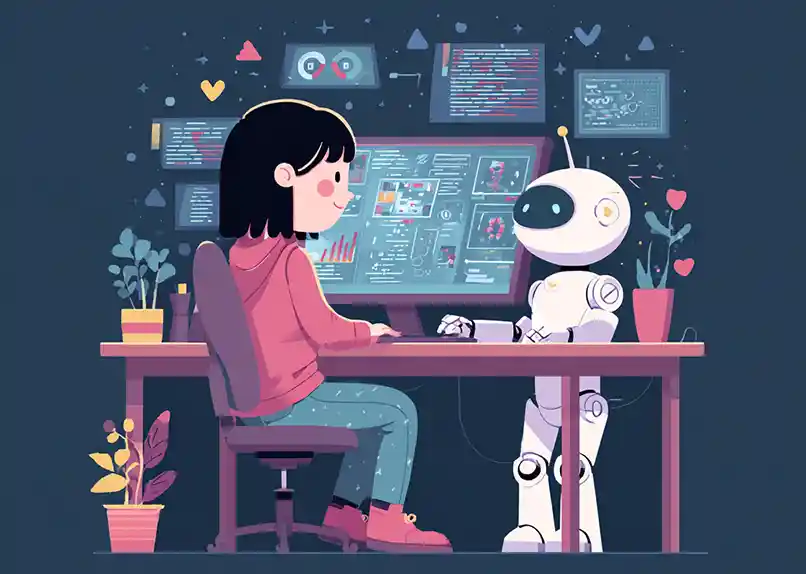
AI Skills for CMS-Based Web Development

Sara Williams

From HTML Template to Fully Managed Experience in Minutes: CrafterCMS + AI-Powered Workflows

Sara Williams

How Should You Structure a Blog Post So AI Models Actually Cite It?

Amanda Jones

Publishing Content from Crafter Studio to External Systems and Databases

Sara Williams










