What is an AI CMS?

Amanda Lee
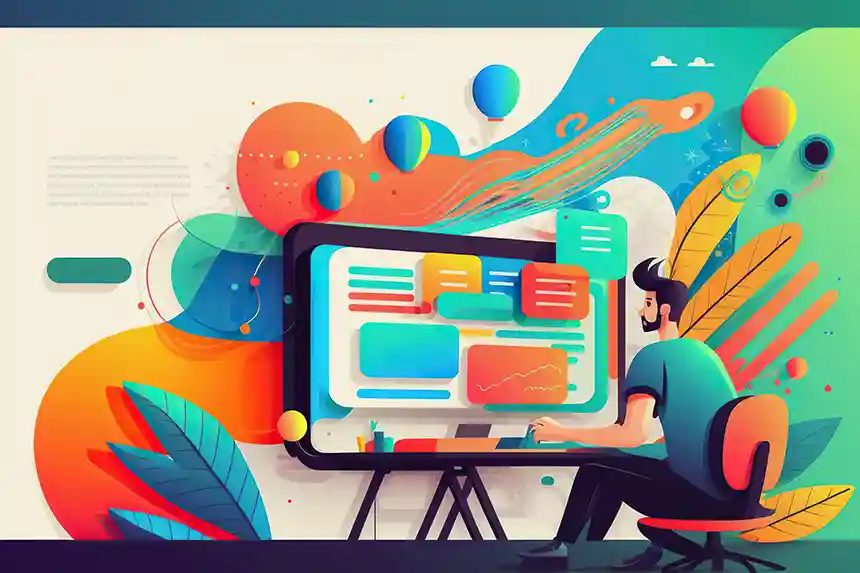
Content Management Systems (CMS) have come a long way. From static website publishing to sophisticated headless platforms powering omnichannel experiences, CMS technologies continue to evolve to meet the changing needs of organizations and their audiences. The latest leap forward is the advent of the AI CMS, an intelligent platform that harnesses modern AI, including Large Language Models (LLMs) and other Generative AI (GenAI) technologies, to automate tasks, improve efficiency, and fundamentally accelerate the creation, management, and delivery of next-generation digital experiences across all audiences and digital channels.
In this blog post, we’ll explore:
- GenAI Use Cases for content authors, developers, and site/app visitors.
- The importance of supporting AI development natively within a CMS.
- An architectural framework for CMS's and AI-driven digital experiences.
- Finally, how CrafterCMS is enabling all of the above with a modern headless, API-first, AI-friendly platform.
GenAI Use Cases in an AI-Driven CMS
The impacts of GenAI will be far-reaching. From a CMS perspective, GenAI will affect all stakeholders, ranging from content creators and editors to developers and IT operations teams, as well as your site/app visitors. Let’s review some key use cases for:
- Content Authors
- Software Developers
- Site/App Visitors
Content Authors: GenAI Use Cases
Modern AI can elevate the way content teams plan, create, and manage digital experiences. Here’s how:
- Agents for Content Generation: AI-powered “agent” tools can automatically draft blog posts, landing pages, or knowledge base articles. By training these tools on your organization’s brand guidelines and voice, you can ensure consistency and reduce the time to market.
- Optimize Content: AI can analyze existing content’s performance (e.g., views, conversions) and provide actionable insights to improve SEO, readability, tone, and more. Automating content optimization drives better audience engagement.
- Auto-tagging: When new assets (e.g., images, videos) are uploaded, AI can automatically generate relevant tags, reducing manual labor and ensuring better organization. These tags can further enhance search and personalization.
- Categorization: Beyond tagging, AI can group content into relevant categories (e.g., product features, customer segments) for easier discovery and improved internal workflows.
- Scheduling: Intelligent content scheduling uses predictive analytics to determine the best times to publish, based on audience engagement patterns and historical data.
- Translation/Localization: AI engines can instantly translate content into multiple languages, automatically adjusting for regional nuance and cultural relevancy.
- Variant Creation: For large enterprises operating in different markets, AI can create variants of content tailored to local preferences or different customer segments, or to support A/B testing.
- Transform Asset Types: AI can convert or derive new assets from existing ones—for example, turning a blog post into a short video script or automatically extracting bullet points into an infographic.
- Analyze UGC (User-Generated Content): With AI, you can process vast amounts of user-submitted comments, reviews, and social media posts for sentiment analysis, community moderation, and product feedback.
Developers: GenAI Use Cases
An AI CMS doesn’t only automate tasks for content teams; developers also stand to benefit:
- Code Generation: AI can auto-generate code snippets, reducing repetitive tasks. For instance, when implementing a new widget or feature, developers can leverage AI to create boilerplate code quickly.
- Template Generation: Front-end templates for new pages or sections can be automatically created and optimized for performance, accessibility, and SEO.
- Landing Pages & Microsites: AI can rapidly scaffold standalone landing pages or microsites for marketing campaigns, events, and promotions, accelerating go-to-market timelines.
- Code Reviews: AI-driven code review tools can detect bugs, vulnerabilities, or styling inconsistencies, offering suggestions for improvement in real time.
- Test Cases: AI can generate unit and integration test cases based on developer-defined requirements, improving test coverage and quality assurance processes.
- Integrations: Need a microservice to connect your CMS with a CRM or marketing automation platform? AI can scaffold integration code, build API clients, and help debug connectivity issues.
End Users: GenAI Use Cases
The most noticeable impact of an AI CMS is often felt directly by end-users (i.e., your site/app visitors):
- Chat Assistants: AI chatbots provide instant, 24/7 support on your website, answering customer queries and guiding them through products or content.
- Customer Service: Automated customer service channels, powered by GenAI, can handle FAQs, direct users to relevant self-help resources, and escalate complex issues to human agents.
- Enhanced Search: AI-based semantic search not only matches keywords but also understands user intent, providing more relevant search results that encourage deeper site engagement.
- Personalization: Personalization engines use AI to deliver content, offers, and recommendations tailored to individual user behavior, demographics, or past interactions.
- Onboarding (Customers, Employees, etc.): Guided tutorials or wizards, enriched by AI, can help new customers or employees become productive faster, presenting the right information at the right time.
- Product Selection & Guided Discovery: AI can serve as a digital shopping assistant, suggesting products, upsells, or cross-sells based on user preferences and interaction history.
- Automated A/B Testing: AI automates test setup, tracking, and analysis to rapidly identify which content, layout, or design converts best.
- Lead Qualification: An AI-driven lead qualification system can score leads in real time based on user attributes and behaviors, routing high-value prospects to sales more quickly.
CMS Support for GenAI Best Practices
An AI CMS should natively support all of the key generative AI best practices described above.
Pre-built Integrations to LLMs
An AI CMS should come with pre-built integrations to popular LLM providers to ensure rapid deployment and ease of use. These integrations should:
- Simplify Setup: Provide easy-to-configure connectors that minimize the need for custom code.
- Standardize Interactions: Include pre-defined prompt templates and security guidelines to ensure consistent and compliant use of AI.
- Facilitate LLM Choice: Allow organizations to swap between different LLMs (e.g., OpenAI, Anthropic Claude, Meta Lllama) with minimal disruption.
- Keep Updated: Ensure that the integrations are maintained and updated as the LLM providers evolve, ensuring compatibility and access to the latest features.
Prompt Engineering and Prompt Management
Generative AI hinges on prompt engineering, crafting instructions that guide the model to produce the desired output. An AI CMS should enable advanced prompt engineering:
- Version Control of Prompts: Allow teams to track and revert changes to prompts.
- Support A/B Testing: Enable evaluating variations to determine the most effective instructions.
- Standardize Best Practices: Share prompt “templates” across teams and projects to ensure consistency and quality.
Easy Access to Proprietary Enterprise Content for RAG
Enterprises often house content across multiple repositories (e.g., Git repos, file servers, headless CMSs, CRM systems). To generate accurate, compliant, and brand-aligned outputs, AI systems must have secure and efficient access to this proprietary content. An AI CMS should:
- Provide Connectors: Seamlessly link to various enterprise data sources.
- Manage Access: Implement robust access control and permissions to protect sensitive information.
- Support Rich Metadata: Enable granular tagging and indexing so that AI can retrieve the right information based on context.
AI Agent Framework
A next-generation AI CMS should incorporate an AI Agent Framework that enables the creation and orchestration of autonomous agents to handle complex workflows. This framework should:
- Coordinate Multi-step Processes: Allow agents to chain together multiple AI tasks, such as data retrieval, processing, and content generation, to achieve a desired outcome.
- Integrate with Orchestration Tools: Work seamlessly with platforms like LangChain4J and SpringAI to manage prompts, route tasks, and monitor performance.
- Offer Flexibility and Customization: Enable developers to customize agent workflows to suit specific business needs, including fallback protocols and error handling.
- Provide Transparency and Monitoring: Include logging and monitoring tools that offer insights into agent decisions and performance, ensuring accountability and continuous improvement.
- Support Scalability: Allow the system to scale as demand increases, ensuring that the orchestration of AI agents remains efficient and responsive under heavy workloads.
An AI-Enabled CMS Architecture
Decoupled Architecture
To leverage all the benefits of GenAI, a CMS architecture must naturally align with the various use cases. This means decoupling content authoring from content delivery to allow:
- AI-enabled content creation, management, preview/review, and publishing for authors.
- AI-enabled, API-first content delivery platform for developers to build compelling end-user experiences.
Support Rapid AI Development
To implement these GenAI use cases effectively, an AI CMS should provide a robust AI development framework that enables developers to build, deploy, and manage AI-driven applications on both the content authoring system and the content delivery platform. This might include:
- API-first architectures: A rich set of APIs for LLM functional calling, for developers to build UIs, and for developers to seamlessly integrate with custom AI services and third-party tools.
- Plug-and-play AI modules: Easily add or replace AI functionalities without overhauling the entire CMS.
- Open standards support: Allow teams to use popular programming languages and frameworks while maintaining best practices and security compliance.
- Git-based CMS: Store structured content (e.g., XML, JSON) in files for better search, faster GenAI responses (translations, variants, etc.), and improved CI/CD with DevContentOps.
AI Development Building Blocks
A truly AI-ready CMS needs to include or integrate out of the box with the following building blocks:
- Built-in Vector Database: Critical for scenarios involving Retrieval-Augmented Generation (RAG). Storing content or embeddings in a vector store allows the AI to quickly identify and retrieve relevant pieces of knowledge, enabling more accurate and contextually aware responses.
- LLM Integrations: The CMS should have out-of-the-box connectors to large language models (e.g., OpenAI GPT, Anthropic Claude) and be flexible enough to support new ones as they emerge. This opens the door for generative content authoring, advanced search, and predictive recommendations.
- Orchestration Framework Integrations: Tools like SpringAI and LangChain4J help developers chain AI tasks, manage prompts, handle data preprocessing, and integrate multiple LLMs. An AI CMS must allow for seamless orchestration of these components, freeing developers to focus on higher-level logic rather than low-level wiring.
How CrafterCMS Enables AI CMS Capabilities
Now that we’ve identified what an AI CMS should do and which architectural principles it should follow, let’s look at a concrete example: CrafterCMS.
Headless, API-First Architecture
CrafterCMS is headless and API-first by design. This means you can easily plug in AI services—be they for content generation or advanced search—and deliver the resulting experiences to any channel: web, mobile, IoT, or even AR/VR.
Decoupled Architecture
CrafterCMS is composed of two decoupled subsystems:
- AI CMS (Content Authoring): Empowers content creators with AI-enhanced tools.
- AI Developer Platform (Content Delivery): Provides developers with the APIs and building blocks to construct and deploy AI-powered experiences.
AI Native Architecture
- SpringAI Support: Out-of-the-box integrations to streamline AI feature development, prompt engineering and AI service orchestration.
- API-First Platform: Ensures easy development of AI features, and seamless integration with third-party AI services.
- Function Call Support for LLMs: Facilitates direct interactions with large language models for building super smart applications, AI assistants, and AI agents.
Extensible CMS UI
CrafterCMS’s user interface (Crafter Studio) is built with modern web technologies (like React), making it straightforward to embed AI-powered authoring assistants, automated tagging modules, content optimization features, and any other AI-enabled feature.
Git-based Content Repository
All content is stored in CrafterCMS's embedded Git repository, and all code and configuration is managed within a distributed Git . This not only ensures advanced version control and branching, but also aligns with DevOps best practices, allowing teams to accelerate moving content and code between systems, and accelerating both developer productivity and content creator productivity. Continuous integration and deployment (CI/CD) become a reality for managing content and its associated AI services.
- Faster Search: Using CrafterCMS's built-in OpenSearch and vector storage, CrafterCMS significantly speeds up content indexing, search, language translation, and variant generation.
- Built-in Vector Store (OpenSearch): Leverages vector-based search capabilities for improved RAG scenarios.
Prebuilt LLM Integrations and Plugin Marketplace
CrafterCMS comes with prebuilt integrations for popular LLMs. Additionally, the platform’s Marketplace allows you to quickly add new plugins or AI microservices. Whether you’re a marketer looking for an AI-driven content generation module or a developer wanting to build advanced orchestration with SpringAI, CrafterCMS makes it easy to discover and integrate new AI functionalities.
SpringAI Integration for Java/Spring Apps
For organizations building Java- or Spring-based applications, CrafterCMS offers SpringAI integration. This orchestration framework streamlines prompt management, model selection, and data flow for building sophisticated AI applications on the delivery side of your digital experiences. Developers can leverage familiar Spring Boot patterns while tapping into the power of large language models and vector databases.
Server-side Scripting and APIs
CrafterCMS also supports robust server-side scripting (e.g., via Groovy), extensive API integrations, and function calling capabilities, ensuring that both developers and AI systems have the tools they need to build, deploy, and scale custom solutions.
Summary
An AI CMS is more than just a traditional CMS with a few AI features, it's a next-generation platform that seamlessly integrates AI capabilities for content authors, developers, and end-users.
By supporting:
- GenAI Use Cases that span content creation, optimization, and delivering personalized user experiences
- Native AI Development Support for building custom AI applications for all stakeholders (content authors, developers, end users)
- Future proof AI-native CMS Architecture
An AI CMS unlocks new levels of efficiency, agility and innovation.
CrafterCMS offers a headless, API-first platform that is ready for the AI era. For enterprises looking to transform their digital presence with the latest in AI, CrafterCMS provides the foundation to innovate rapidly and effectively.
Next Steps
- Evaluate Your Current CMS Capabilities: Assess whether your existing system can support the dynamic needs of AI-driven content management and delivery.
- Identify AI-Driven Opportunities: Consider how AI can improve content authoring, developer productivity, or user-facing experiences.
- Explore CrafterCMS: Learn more about its AI features and get in touch to see how the platform can be tailored to your specific use cases.
Welcome to the era of AI-driven content management. The future of smart digital experiences is here.
Related Posts
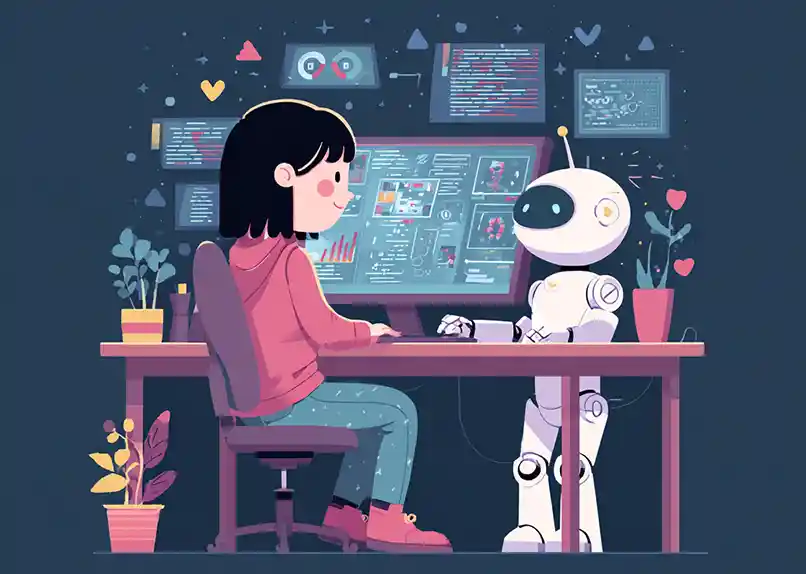
AI Skills for CMS-Based Web Development

Sara Williams

What Are AI Skills? From Intelligent Assistance to Executable Capabilities

Amanda Lee

From HTML Template to Fully Managed Experience in Minutes: CrafterCMS + AI-Powered Workflows

Sara Williams

How Should You Structure a Blog Post So AI Models Actually Cite It?

Amanda Jones










