15 AWS Services Web Developers Should Know

Mike Vertal

Amazon Web Services (AWS) is the go-to cloud infrastructure for most businesses today. With the scalability and adaptability it provides, everyone from startups to midsize organizations and large enterprises relies on AWS’ security and reliability for their cloud computing needs.
According to Amazon’s Q2 earnings report, AWS generated $14.8 billion in net sales, which equated to 13% of the company’s net sales. But AWS’ popularity isn’t only down to the cloud storage capabilities. It’s also due to the wealth of products and services that Amazon provides. These services can help businesses get up and running with AWS more quickly and enable these businesses to expand their capabilities and scale.
Developers are especially aware of the services which AWS provides to help them complete tasks more quickly and generate revenue. Today we’ll dive into some of those services and also explain how you can leverage them in conjunction with an AWS CMS to create engaging digital experiences.
Critical AWS Services
Before getting into the developer-specific services that AWS offers, it’s important to review some of the more common services that they provide. These services are the foundation and are arguably the most widely used for web applications, especially for content applications.
Amazon EC2
Amazon Elastic Compute Cloud (EC2) provides resizable compute capacity in the cloud that enables companies to adjust their capacity up or down and scale their services and applications as required.
Amazon S3
Storage is a significant concern for any cloud infrastructure. Amazon S3 provides an object storage service that can be used to store and protect data no matter the use case. With S3, enterprises can store data for a host of applications.
Amazon EKS
Amazon Elastic Kubernetes Service (EKS) gives you the flexibility to start, maintain and scale Kubernetes applications in the cloud. It supplies highly available and secure clusters which make it easier to run serverless applications on AWS.
Route 53
Amazon Route 53 provides a way to route users to web applications. The cloud DNS web server translates URLs into IP addresses that computers can use. User requests are connected to AWS infrastructure. Route 53 also relies on Traffic Flow, which simplifies global traffic management via a variety of routing types.
ELB
Amazon Elastic Load Balancing (ELB) helps distribute network traffic across multiple EC2 instances, IP addresses, and containers. This helps to improve the scalability of applications and ensures their availability across regions.
DynamoDB
Amazon DynamoDB is a NoSQL database service that acts as a key-value and document database. It can be used for several applications, including IoT, web, mobile, gaming, and more.
Read More: What Is an AWS CMS?
Developer Focused AWS Services
While all AWS services help to improve business performance, these services in particular are geared towards developers and their needs.
AWS Amplify
AWS Amplify enables developers to build full-stack applications. Amplify supports several JavaScript frameworks such as React, Vue, and Next.js. It can also be used to build mobile apps using iOS, Android, Flutter, and React Native. With Amplify, you can configure AWS backends with authentication and storage. It also enables seamless connections to frontends and makes it easy to manage content using the admin UI.
AWS CodeDeploy
CodeDeploy is a deployment service that automates software deployments to various other AWS services, including Lambda and EC2. With CodeDeploy, you can quickly release features and avoid downtime by automating deployments to reduce manual errors.
AWS CodePipeline
A continuous delivery service that provides automation for release pipelines, CodePipeline automates the build, test, and deploy phases of the release cycle every time a code change occurs. AWS CodePipeline can be integrated with other services like GitHub, and you can also automate the stages of your release and the steps to deploy applications.
AWS CodeStar
With AWS CodeStar, you can develop, build and deploy applications on AWS. It provides a unified UI that makes it easy to manage software development in one place. It also fosters collaboration enabling entire teams to work together as well as the easy management of project permissions for owners, contributors, and viewers.
AWS CodeCommit
A managed source control service that hosts private Git repositories, AWS CodeCommit enables your team to collaborate without you having to worry about managing your own source control system. CodeCommit supports Git functionality, allowing you to work with existing Git-based tools.
AWS CodeBuild
A fully managed continuous integration service, AWS CodeBuild compiles source code as well as runs tests to produce software packages ready to deploy. CodeBuild is extensible, enabling you to bring your own build tools and programming runtimes to use, creating customized build environments.
AWS Cloud 9
AWS Cloud 9 provides a cloud integrated development environment (IDE) where you can write, run and debug code using a browser. It comes prepackaged with essential tools for several languages and can be accessed remotely.
AWS X-Ray
With AWS X-Ray, developers can analyze and debug production, distributed applications, including those built with a microservices architecture. By understanding how applications and their underlying services are performing, you can identify performance issues and determine the root cause of problems, whether an application is in development or production.
AWS Config
AWS Config helps you to audit and evaluate the configuration of AWS resources. You can review changes in configurations and relationships between AWS resources. Ultimately, AWS Config helps with the simplification of compliance auditing, change management, and troubleshooting.
Combining AWS Services With a Headless CMS
AWS provides developers a wealth of services that can help them be more efficient and enhance productivity. Organizations seeking to create memorable digital experiences that delight their customers need to combine these AWS services with the right software applications.
CrafterCMS is a Git-based CMS that integrates seamlessly with AWS and can help you to leverage the power of AWS and arm your developers with the capabilities they need to deploy content applications to multiple channels.
Developers aren’t restricted by the tools or frameworks they can use either, as Crafter’s framework-agnostic approach enables them to use any tool they desire to build omnichannel experiences. With a headless CMS like CrafterCMS combined with AWS, it’s possible to position your brand at the forefront of your industry.
Learn more about how CrafterCMS combines with AWS by reading the white paper: Choosing a CMS for Building Content-Driven Sites and Apps on AWS.
Related Posts

The Next Wave of OTT Video: AI-Powered Personalization and Content Discovery

Sara Williams

Cloud-Native Digital Experiences at Momentum Financial

Sara Williams

Dynamic Content Delivery at Scale with a Decoupled CMS

Amanda Lee

Building Personalized Digital Experiences for a Cruise Liner

Sara Williams
Related Resources
-

Modernizing Video Delivery and Content Management at CPAC, A Canadian Nationwide Broadcaster
Webcast
-

AI-based Media Asset Management with AWS Rekognition and CrafterCMS
Webcast
-

Building OTT Video Experiences with Headless CMS on AWS
White Paper
-
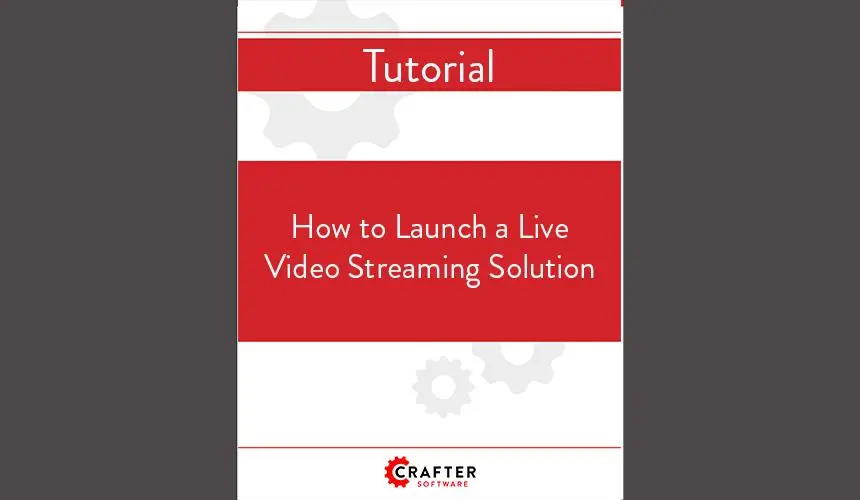
How to Launch a Live Video Streaming Solution
Tutorial
-
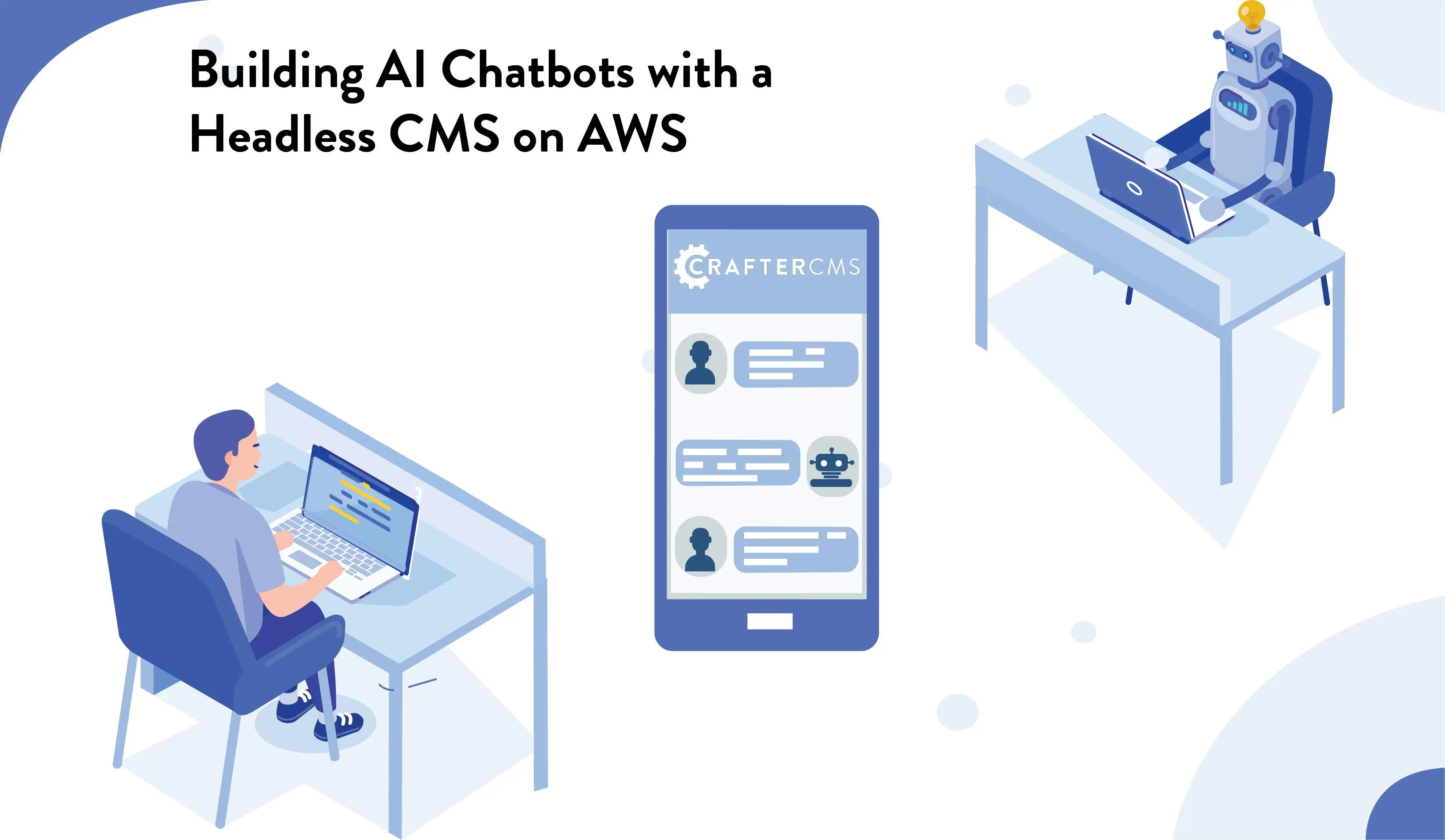
Building AI Chatbots with a Headless CMS on AWS
Webcast





