Patterns for Integrating 3rd Party Content in Your CMS

Russ Danner
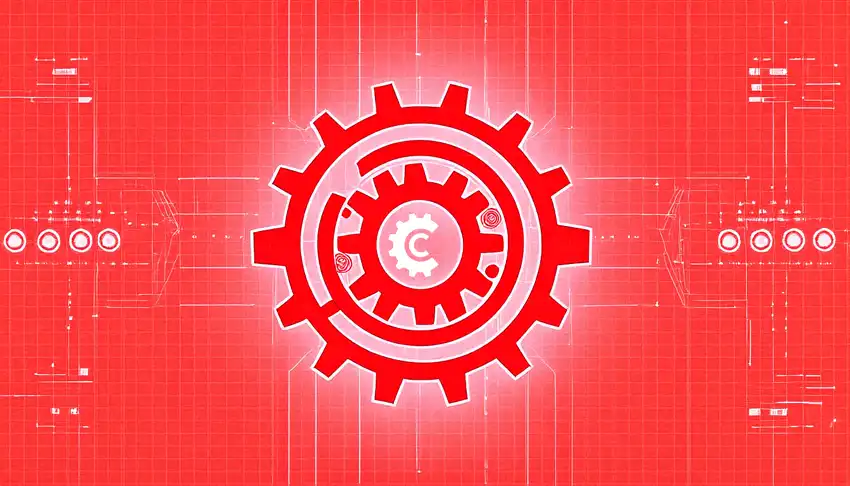
There are often times when you will want to integrate content in your site that does not ORIGINATE in your content management system. In this article we’ll look at a few high level patterns for integration and discuss the pros and cons of each approach.
Approach 1: Sync to CMS, publish to site as full content
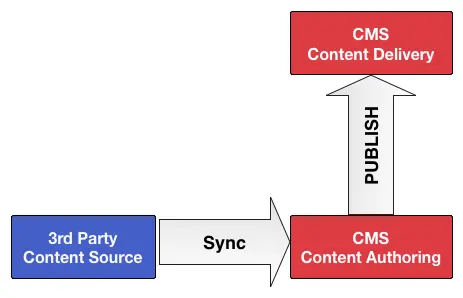
Approach 1 focuses the integration at the CMS level only. Content is either pulled or pushed from the 3rd party system in to the CMS. From there it can be further processed and is ultimately published to the website where it can be used like any other type of content including native involvement in search and targeting scenarios.
Pros
- 3rd party content is converted to 1st class content which allows it to be used natively by the system with not rendering engine level integration.
- Authors may augment the content coming from the 3rd party system to include additional content and metadata
- This integration is typically very simple
- There is no impact on the performance or complexity profile of your delivery environment
Cons
- Syncs can be tricky. Remember content originates in the 3rd party system but it’s possible that it may need to be further modified by the CMS.
- A mechanism and a process must be defined that allows content updates to flow from the 3rd party system in to the CMS. Typically this involves a strong ID that identifies each object, a mapping of fields that can always be overridden in the CMS and mechanism for communicating creates, updates and deletes.
Other Considerations
- By passing through the CMS 3rd party content is not “immediately” available on the website. Content must wait for the sync mechanism to operate. Further, there may be workflow required before content can be made live.
When to use this pattern
- This pattern is often preferred
- It is relatively simple
- Allows augmentation of the content in the CMS
- Requires no run-time integration
- Has no impact on the performance and SLA of the run-time
When not to use this pattern
- When any create, update or delete to the content in the 3rd party system must be IMMEDIATELY available on the live site.
Approach 2: Partial sync to CMS, full details retrieved at run-time
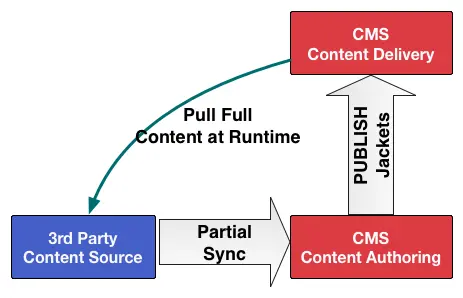
Approach 2 syncs a simple jacket for the content to the CMS but relies on runtime integration with the 3rd party system for the full details of the 3rd party content. The jacket in the CMS carries only the metadata required for the 3rd party content to participate in search, targeting and other dynamic behavior on the site. The “sync” that creates the jacket in the CMS may be done through a simple integration or can even be a manual process.
Pros
- Less content is relied on from the CMS which means that for items that have been previously published, detailed data is always 100% in sync with the 3rd party system.
- Search, targeting and other dynamic capabilities native to the delivery system may still be relied on for functionality within the site.
Cons
- There is a runtime dependency on the third party system for the actual content. If that site is down, the content is unavailable.
- As discussed in approach 1, syncs can be tricky. In the case of approach 2 we still have some sort of manual or automated sync to create a jacket in the CMS.
- In this approach there are 2 points of integration 1 at the CMS and one at delivery. When you add additional moving parts, you are adding operation complexity that must be maintained and supported.
- Content can be out of sync between what the site has in it’s jacket (and this in the indexes) and what is in the 3rd party system. You must consider all cases: create, update, and delete
Other Considerations
- By creating a run-time dependency between the delivery system and the 3rd party system you dictate that the 3rd party system must (generally) have the same reliability and performance capabilities of the delivery system.
When to use this pattern
- When detailed aspects of the 3rd party content must be IMMEDIATELY up to date.
- When it is impractical to import all of the 3rd party content in to the CMS. A typical use case for this approach is 3rd party hosted video. The CMS may contain only basic metadata and thumbnails while the 3rd party system retains all of the various video encodings.
When not to use this pattern
- If the website and the 3rd party system must be 100% in sync on ALL aspects of the content at all times
- When approach 1 is viable.
Approach 3: Run-time integration only
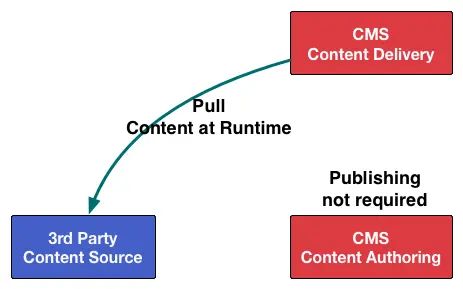
Approach 3 focuses integration at the content delivery tier only. Display and behavior related to the 3rd party content is all handled through integration.
Pros
- Approach is the most simple from a “moving parts” perspective. There is no syncing involved
- 3rd party content is immediately up to date when changes are made in the 3rd party system
Cons
- There is a runtime dependency on the third party system for the actual content. If that site is down, the content is unavailable.
- All content display, and behavior such as query driven listings, content targeting, and search must be integrated.
- It can be difficult to integrate functionality like search where CMS content and 3rd party content are placed together on the page in a seamless way. This is because the implementation is very likely to require issuing at least two queries (one to the CMS and one to the 3rd party system.)
Other Considerations
- By creating a run-time dependency between the delivery system and the 3rd party system you dictate that the 3rd party system must (generally) have the same reliability and performance capabilities of the delivery system.
When to use this pattern
- When 3rd party content must be IMMEDIATELY available and up to date on the site the instant it is updated in the 3rd party system.
- When there is no need to rely on native capabilities of your delivery platform for delivery of the content and dynamic behavior (like search.)
When not to use this pattern
- When option 1 or 2 are viable and use of native capabilities of the content delivery platform useful / required.
Related Posts

From HTML Template to Fully Managed Experience in Minutes: CrafterCMS + AI-Powered Workflows

Sara Williams

How Should You Structure a Blog Post So AI Models Actually Cite It?

Amanda Jones

Publishing Content from Crafter Studio to External Systems and Databases

Sara Williams

Websites Are Dead?

Mike Vertal










