Never Use a Traditional CMS to Back Your Applications!

Russ Danner
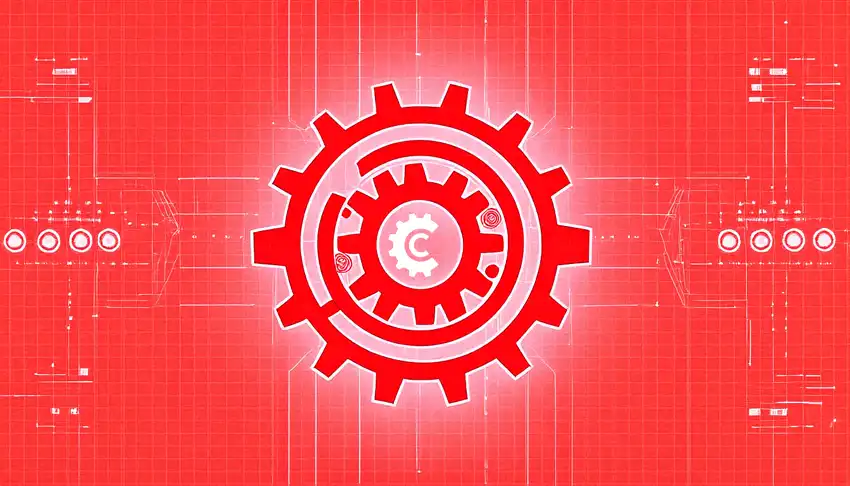
Almost every application today, regardless of the delivery technology and channel (web, mobile, kiosk, etc) has content in it. Smart developers quickly realize that managing the strings and the other content should be done outside the application rather than embedding it in the code base. Rather than build custom databases and authoring tools most developers look for a Content Management Systems (CMS) to fill this need.
But there’s a problem with that…
Traditional CMS technologies (WordPress, Drupal and many others) have an architecture and approach that was designed and built over 20+ years ago. Let that sink in.
The Problem with Database-Centric CMSs
How can something built over 20 years ago or even something that was built “today” but that maintains the same basic pattern that was introduced over 20 years ago possibly be the right answer for today? It can’t. Here is just a few of the issues:
- They are built with older technologies like legacy PHP, Struts, Sling and JSPs etc.
- They don’t scale easily/cost effectively because of shared content stores based on SQL and Java Content Repositories (JCR.)
- They are monolithic. Most systems tightly couple content authoring and delivery systems which makes the system complex to maintain, hard to secure and even more difficult to scale.
- They mandate rigid development and theme frameworks that slow down and limit innovation.
- They make it difficult to roll out new functionality through your dev-ops process.
- Thy are full of bolt-on solutions to keep up today’s needs like content as a service. Remember when they were designed, the world was just web pages. You can’t teach an old dog new tricks.
- Because of their heritage as page centric platforms they lack flexibility
So what’s the answer? Back to building custom databases and editorial tools? No.
To solve this problem a class of CMS solutions have show up in the called Headless CMS. These solutions provide very basic content management and deliver the content as a API. This capability is called Content as a Service (CaaS.) Many of these are available only as Software as a Service (SaaS) solutions in the cloud. These solutions solve some of the problems that traditional CMS solutions have by moving all presentation and development responsibility to the consumer (outside the CMS) and making scalability a vendor issue.
If all you need is “headless content”/CaaS and public cloud/SaaS vendors are a viable answer for you then you may have a solution.
However, many situations call for a solution that includes but go far beyond headless content — templates, personalization engines, queries and other key CMS capabilities are still needed by most solutions. Further, some companies still require on-premise installations. For these organizations the field of viable solutions is much smaller. They need a fully featured CMS platform without all the baggage — one that that has been completely re-architected and re-oriented for today’s high rate of innovation/iteration and digital experience challenges. That’s where CrafterCMS, an open source, Java based, enterprise-grade CMS really shines.
CrafterCMS is not a traditional CMS. CrafterCMS is a new platform built on modern technologies and a completely different architecture that is designed for situations that require rapid innovation, flexibility, enterprise integration and extreme performance and scalability.
Ten Reasons to Use CrafterCMS
How is CrafterCMS different from traditional CMS technologies? Here are 10 reasons why:
- Not page centric: Crafter was built to manage any kind of digital experience and related content. Unlike legacy CMS software, it’s not page centric.
- Modern technology: CrafterCMS is built with today’s most modern enterprise-grade technology like Java, Groovy and Spring, Git and OpenSearch, REST and GraphQL, FreeMarker, and more.
- Tech you know, skills you have: While CrafterCMS has a lot of built in services and capabilities it doesn’t add or enforce a lot of framework. Developers leverage existing skills for familiar technologies rather being forced to learn and use platform/vendor specific technologies, and frameworks.
- Rapid development: Coding support for Groovy and Freemarker scripting removes the need to for heavy coding and deployment cycles.
- Amazing for devs and ops: Crafter fits seamlessly into your development and DevOps process. Finally there’s a CMS available that is not only powerful from a development perspective but that also plugs into your development process!
- Micro services: CrafterCMS is a decoupled content platform with separate authoring/management and delivery capabilities that are built on a micro services architecture.
- FAST! CrafterCMS is blazingly fast. Rather than use databases and JCR repositories that are fundamentally slow and difficult to scale, Crafter uses an in memory database, disk and OpenSearch for content storage and retrieval.
- Extreme scalability: Crafter is horizontally scalable. Experiencing a huge surge in “traffic”? Just add more nodes. There’s no database to scale behind Crafter’s delivery tier. Further, because Crafter uses simple but powerful technology to drive dynamic content a single server can do a tremendous amount of work. That means fewer servers are required to get the job done. Fewer servers translates to less infrastructure, less labor, less cost. Huge win.
- Geo-deployable: Crafter is geographically scalable and can even serve content in remote or disconnected environments. No databases. No clusters. No problem.
- Proven: CrafterCMS is battle tested and powering content and experiences at many of the world’s top brands and most innovation-forward companies.
Separating content from code is smart move. Betting on a traditional CMS to try an make it happen when you need development agility and scalability is a dumb move. Try CrafterCMS for free, it’s a totally new take on what a CMS platform should be!
Related Posts

From HTML Template to Fully Managed Experience in Minutes: CrafterCMS + AI-Powered Workflows

Sara Williams

How Should You Structure a Blog Post So AI Models Actually Cite It?

Amanda Jones

Publishing Content from Crafter Studio to External Systems and Databases

Sara Williams

Websites Are Dead?

Mike Vertal










