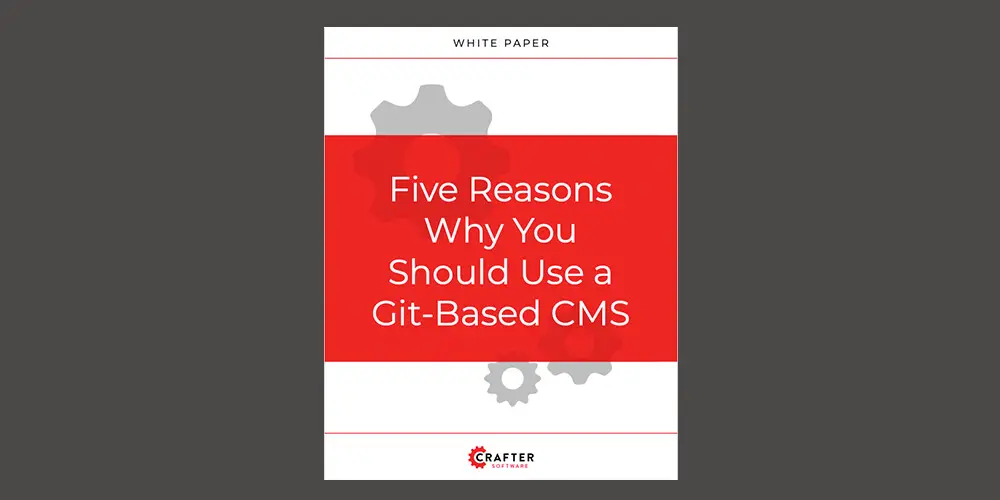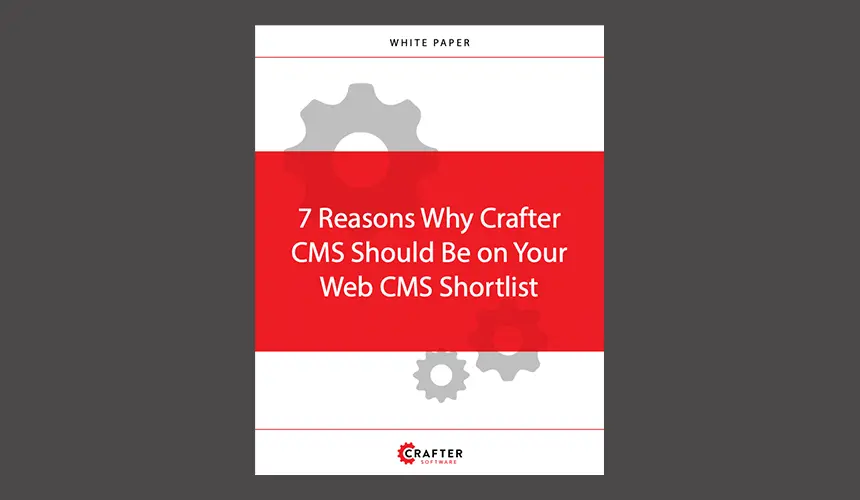CrafterCMS Containerized

Amanda Jones

With infrastructure and operations taking up nearly 60% of IT budgets, digital innovation becomes hard. Companies spend more on operations management than developing and integrating new technologies. Reducing these costs, therefore, can have a dramatic impact on an organization’s ability to adapt to customer demands.
In an effort to simplify and automate IT operations, especially with the popularity of microservices architectures, containerization has grown dramatically. One study found that over 87% of organizations are now running container technologies. Containers are here to stay, but they’re only one aspect of reducing the burgeoning IT operations costs.
With this in mind, let’s take a closer look at containerization, orchestration, NoOps, and why Crafter has chosen to support Docker out-of-the-box.
What is Containerization?
Containerization means isolating a service or application from others running within the same environment. When traditional software is deployed, applications can run into compatibility issues if they were developed to work with different libraries, tools, or configurations than is available in this new deployment environment. At best, traditional software won’t be optimized to run within every environment it’s deployed. Containerization eliminates these issues by packaging the software with everything it needs to run reliably in any environment.
Containerization, therefore, standardizes software and reduces the challenges of deploying software to multiple environments and servers. This alone can cut the cost of IT operations and developments by reducing the need to fix configuration and compatibility issues, but there’s also reduced infrastructure needs because multiple containers can easily run on one server without conflicting with each other. While containerization is a substantial improvement of traditional software deployments, containers can still become unwieldy to manage manually.
Containers and Orchestration
More recently, Docker is being used as part of a broader containerization strategy that includes orchestration. In fact, 50% of organizations using Docker are also using orchestration platforms. Orchestration is a step further in reducing the burden on IT operations teams.
Orchestration means managing and coordinating a large number of services like containers automatically. This is essential for organizations that need to manage thousands of Docker containers at once. Kubernetes, for example, is an orchestration platform that automates the deployment, scaling, and management of containerized applications. The platform automates scaling up or down software running on a cluster of servers, which can help reduce operations and infrastructure costs. Kubernetes makes deployments more elastic, but companies can go a step further with NoOps.
Towards Serverless and NoOps
Implementing an orchestration platform is a step towards NoOps — eliminating the need to manage servers at all— but there’s still substantial IT operations management requirements. IT teams still need to manage the underlying infrastructure that Kubernetes leverages for orchestration. NoOps would dramatically ease the burden on IT operation teams, but what exactly does this entail?
The combination of containerization, automation, and serverless will enable a NoOps approach to cloud infrastructure. With containerization, it’s easier to automate a CI/CD pipeline, but it's still incredibly challenging for IT teams to manage persistent storage using automated orchestration platforms. You could risk losing data, for example, whenever Kubernetes stops or redeploys containers. While containers are inherently stateless, that doesn’t mean the applications within them are.
That’s why combining containerization with a serverless architecture means you can avoid managing servers completely. Serverless software is designed to be stateless because you don’t have control over the infrastructure — or server — that runs your code. If you eliminate disk storage and leverage external storage options like S3 buckets, then you can stop and start containers without worrying about losing data. IT operations teams no longer need any knowledge about the infrastructure that runs the software and can fully automate the process. That’s why statelessness is crucial to eliminating server management with planet-scale deployments.
The future is on-demand — like Live Video Streaming — so it’s crucial to build a scalable infrastructure while reducing management overhead. That means deploying software that’s optimized for NoOps. That’s why Crafter has doubled down on serverless and containerization with Docker in its latest release.
Why CrafterCMS Uses Docker
By choosing Docker as its containerization tooling out-of-the-box, Crafter is able to build a more optimized platform. While it’s relatively straightforward to Dockerize software, Crafter believes developing specifically for the platform leads to much greater results. The two main benefits from transitioning to Docker are standardization and optimization.
Building atop a consistent platform streamlines the development of CrafterCMS, which reduces the time to market for new features. There’s no longer any OS-specific restraints that slow development cycles and limit the flexibility of the software. Standardized deployments reduce bugs and other issues related to specific platforms, and makes the software more straightforward to troubleshoot.
Leveraging Docker also means CrafterCMS is ready to deploy to a hybrid cloud or the edge out of the box. Standardization makes production deployments more reliable and easier to maintain. This contributes to Crafter’s planet-scale deployment philosophy.
Deep knowledge of Docker leads to more optimized software. By focusing on Docker, Crafter can leverage specific binaries by including them in containers without users needing to install them within their deployment environments. Crafter, therefore, can optimize the platform to work with certain libraries without worrying about compatibility later on. Everything necessary to run the platform is included with the Docker image. Optimizing for Docker will lead to better performance and more streamlined deployments.
What CrafterCMS Containerization Means For Users
With the decision to containerize with Docker, CrafterCMS provides better support in the long run and reduces the time it takes to develop new features. The software is optimized to run in the cloud or on orchestration platforms like Kubernetes for planet-scale deployments. That means users have greater flexibility in how they deploy CrafterCMS. We believe containerization is the future of distributed cloud deployments, and CrafterCMS is ready to meet the need.
Download CrafterCMS’s Docker images today by heading over to Dockerhub.
Related Posts

Scaling Your Business with a Multi-Tenant CMS: Tips and Best Practices

Sara Williams

What Is Digital Experience Composition?

Amanda Jones

Fireside Chat with DXP Report

Mike Vertal

Lower Environments - One, Two, or More?

Amanda Jones