Contentstack Alternatives: Why Enterprises Choose CrafterCMS

Sara Williams

Modern enterprises increasingly adopt headless CMSs to handle content management requirements instead of traditional CMSs and legacy solutions. A popular choice among many companies is Contentstack, a headless CMS platform that offers omnichannel experience management and has raised substantial funds from industry investors.
Funding rounds provide a good indication of a product’s potential and industry, but they shouldn’t be the deciding factor in your next software tool. We’ll explore some of the reasons why businesses may need an alternative to Contentstack and why CrafterCMS makes the best alternative.
What Is Contentstack?
Contentstack is a headless CMS that provides organizations with the tools they need for a digital world. It enables marketers and developers to collaborate on content and publish it to any channel.
Contentstack also refers to itself as a composable digital experience platform (DXP) that follows the MACH approach (microservices-based, API-first, cloud-native SaaS, and headless). The platform supports customer journey orchestration and the delivery of dynamic digital experiences across multiple channels.
What Is CrafterCMS?
CrafterCMS is an enterprise-grade headless CMS for building large, scalable, high-performance, ultra-secure sites and apps. Also as a Git-based, content platform, CrafterCMS provides enterprises with powerful features to transform how teams manage and deliver content-rich digital experiences.
CrafterCMS offers the features required by everyone on enterprise content teams, including content authors and publishers, developers and operations teams, content managers, and administrators, giving them the tools to innovate and collaborate more effectively.
The Things to Beware About Contentstack
While Contentstack is another platform that aims to be API-first and break away from the limitations of traditional CMSs, there are some issues that potential buyers should be aware of:
Lack of Live Previews
The ability to preview content is an essential feature for modern marketers who need to see what content will look like before it gets published on different channels. Contentstack offers some content previews, but they are slow-loading and limited, forcing users to preview content in a third-party solution instead before it goes live. Additionally, the clunky UI can be difficult to navigate, forcing users to click back and forth to accomplish a single task.
Limited Built-in Features
Contentstack labels itself as a composable DXP but, in reality, is just a CMS. While this could be fine, the platform lacks the sophisticated features that marketers need to accomplish their daily tasks, forcing them to explore different partners in their ecosystem to be able to do more.
Version Tracking Challenges
Although Contentstack offers version tracking, it is difficult to see which versions of content entries are deployed at a glance. This requires content editors to perform considerable due diligence to ensure the wrong versions are not deployed, rather than offering a user-friendly experience that helps to avoid these issues.
Delayed Support
When paying for a robust B2B solution, customers expect swift support to resolve any issues. Unfortunately, some users have experienced delays of up to a month from customer support, forcing them to search for alternative solutions.
Slow Publishing
Sometimes the publishing capabilities of a headless CMS are taken for granted. Unfortunately, Contentstack suffers from slow publishing. Some customers have reported product content flowing between systems taking longer than 15-20 minutes, causing the user to resend content again into Contentstack.
SaaS Only
Contentstack is only available as a publicly shared SaaS product. This means your digital experiences are running on the same infrastructure as many other users, and it’s also why they limit your API calls, API call rates, and such. Because it’s on shared infrastructure, it’s not as secure as dedicated cloud or on-prem infrastructure, and subjects enterprises to the SaaS trap.
While SaaS is great for many uses, large enterprises usually have security and performance requirements that dictate the need for hybrid cloud, on-prem, dedicated cloud, or a combination of all of the above.
What Makes CrafterCMS The Ideal Enterprise Headless CMS
Truly-Decoupled Architecture
CrafterCMS supports a truly decoupled architecture where the content authoring interface is separated from an API-first headless content delivery engine. Other headless platforms believe that having the UI decoupled from the content repository is enough to be decoupled, but that isn’t the case. CrafterCMS’ headless+ approach gives added security, reliability, and scalability benefits.
Distributed, Git-based Repository
Modern development workflows like continuous integration and delivery and uninterrupted publishing (CI/CD/CP) are essential for developers nowadays. In the same instance, marketers and developers can benefit from version control, security, and audits. CrafterCMS gives both parties comprehensive content management capabilities for all content-based digital experiences.
By leveraging a Git-based repository, developers can benefit from advanced workflow support, multi-file versioning, branching, and more. Even content authors can find value in the tracking, versioning, and security features Git provides without knowing how it works. Crafter Studio enables content authors to receive that user-friendly experience without being bogged down by Git's technical details.
Marketer-Friendly Content Authoring Experience
Content authors and marketers grew accustomed to traditional CMS platforms’ user-friendly content creation and editing tools. CrafterCMS brings that user-friendliness to the headless CMS, providing WYSIWYG authoring, in-context previews for multiple digital channels, drag-and-drop features, and more. Crafter Studio has everything today’s content teams require, and its extensibility allows enterprise businesses to customize the authoring experience to their needs and add advanced features.
Developer-Friendly Building Experience
CrafterCMS goes beyond the concept of headless, which only provides content APIs to front-end developers. Instead, through headless "plus" capabilities, developers can make the most of backend development, integrations, and increased extensibility to go along with those content APIs. Backend functionality is easily customized using extensible APIs that facilitate integration with third-party systems. Using CrafterCMS’s API-first architecture, built-in scripting support, and modular packaging, teams can quickly innovate and develop engaging digital experiences.
Client-side and Server-side Rendering
A typical headless CMS may only provide client-side rendering. On the other hand, Crafter CMS supports server-side rendered (SSR) applications. This includes native support for Groovy and Java and easy integrations with the latest frameworks and Javascript-based server-side rendering platforms, including Node.js, Next.js, and others.
RESTful APIs, GraphQL, and platform-oriented SDKs enable developers to choose the tools they prefer for each project. Rather than being pigeonholed into using SPAs for every task, CrafterCMS offers native support for HTML5 sites through Freemarker (SSR), which can be used to build microsites, landing pages, and other experiences where HTML5 is better suited.
Deployment Flexibility
Each business has its own unique goals and requirements. Any enterprise business must have the flexibility to deploy a headless CMS that aligns with its specific needs. CrafterCMS Enterprise provides that flexibility as it can be deployed on-premises, in a private cloud, or in public clouds such as Amazon AWS, Google GCP or Microsoft Azure. In addition, Crafter Cloud is a fully managed private SaaS solution built on AWS that gives businesses an agile, cost-effective, and enterprise-ready CMS.
DevContentOps
Organizations must quickly build software applications to keep up with increasing customer demand. DevOps facilitates this by introducing new features and functionality without interrupting other development activities.
CrafterCMS brings the benefits of DevOps to content-driven applications, products, and digital experiences through DevContentOps. With this approach, code moves from development environments to production, and content moves back from production environments using push and pull operations. As a result, content and software developments can collaborate effectively, publishing new content updates, releasing new software features, and delivering engaging customer experiences without delays.
Contentstack vs CrafterCMS
Here is a table that shows how CrafterCMS compares to Contentstack
|
Feature |
CrafterCMS |
Contentstack |
|
In-context Editing (WYSIWYG) |
Y |
N |
|
Content Previews |
Y |
Y |
|
Live Previews |
Y |
N |
|
Built-in Search Engine |
Y |
N |
|
Built-in Personalization |
Y |
Y |
|
Built-in Localization |
Y |
Y |
|
Versioning |
Y |
Y |
|
Database-centric Repository |
N |
Y |
|
Git-based Repository |
Y |
N |
|
Decoupled Architecture |
Y |
N |
|
DevContentOps |
Y |
N |
|
Shared Public SaaS Hosting |
N |
Y |
|
Private SaaS Hosting |
Y |
N |
|
Self-Host Option |
Y |
N |
|
GraphQL Support |
Y |
Y |
|
REST API Support |
Y |
Y |
|
Open Source |
Y |
N |
Give Your Developers & Marketers A Better Experience With CrafterCMS
CrafterCMS provides the ideal balance for developers and marketers alike. With Contentstack, both groups may feel neglected at some point, which can damage the user experience. CrafterCMS can overcome those challenges with a best-in-class content authoring experience, decoupled architecture, and a unique DevContentOps approach.
Discover how CrafterCMS creates the best experience by watching our webinar: Building Multichannel Experiences with a Headless CMS.
Related Posts
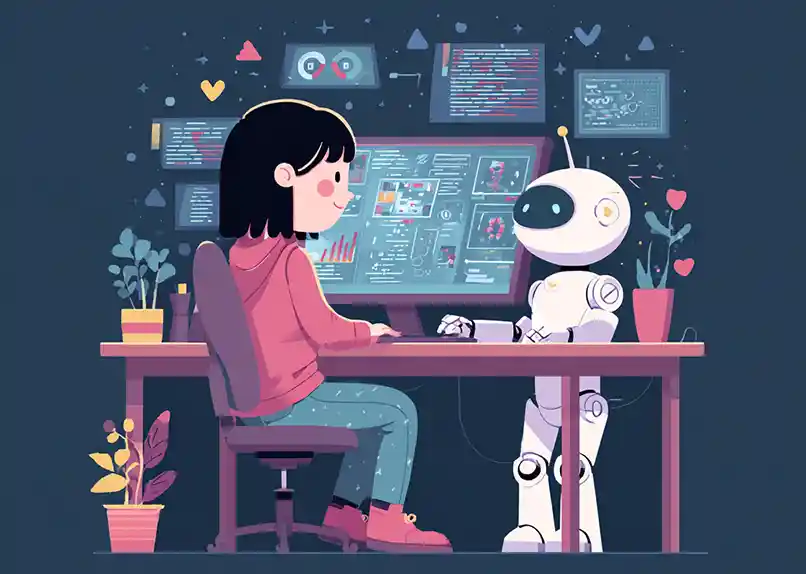
AI Skills for CMS-Based Web Development

Sara Williams

From HTML Template to Fully Managed Experience in Minutes: CrafterCMS + AI-Powered Workflows

Sara Williams

How Should You Structure a Blog Post So AI Models Actually Cite It?

Amanda Jones

Publishing Content from Crafter Studio to External Systems and Databases

Sara Williams










