What Is Git Flow?

Sara Williams
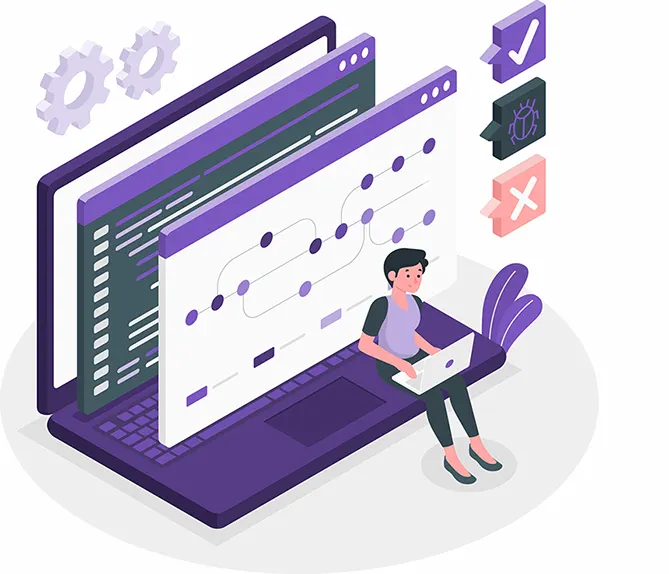
Version control systems (VCS) allow developers to store all their content in personalized repositories, which authorized co-authors can access. A VCS can house anything from code and documents to images, and other miscellaneous files, which makes it useful for developers, and content creators. Besides acting as a database, a VCS tracks changes made to the uploaded files and allows users to revert to a previous document iteration.
One of the most popular version control systems, Git, extends its functionality by adding features for easy coordination between co-authors and introducing a project branching method called Git Flow.
This article will explain what Git Flow is, how it works and why you need it. We’ll also explain how you can leverage the power of Git and Git Flow alongside a Git-based CMS.
Git Flow Explained
Git Flow is a branching model for Git that uses feature branches and more than one primary branch. Created by Vincent Driessen, Git Flow is handy for continuous software development and implementing DevOps.
Projects with scheduled release cycles that rely on continuous delivery are the primary beneficiaries of Git Flow. It offers advantages, including parallel development via branching, easier collaboration thanks to feature branches, a release staging area, and support for quicker fixes using hotfix branches.
Branching Code With Git Flow
Git Flow allows contributors to clone the original project in the form of branches. This capability enables easy testing of updates without tampering with the deployed code. Once workflow testing is complete, developers can merge the updates with the original project.
There are five types of branches included in the Git Flow workflow.
Main Branch
The ‘main’ (also referred to as ‘Master’) branch contains the ‘release’ version of the program. The ‘main’ branch takes form at the project’s start, and this is where the final program resides. A version number is assigned to the ‘main’ branch with every major update to signify a new release.
Develop Branch
The ‘develop’ branch is forked from the ‘main’ and contains the pre-production code, which includes all the new features and updates but is still in the testing process. The ‘main’ and ‘develop’ branches usually have the same code, with the ‘main’ branch maintaining the version history of the final application.
Feature Branch
A feature branch contains code to be updated to include new features and functionality. It is forked from the ‘develop’ branch, and once the changes are made, it is merged back into it.
Release Branch
A ‘release’ branch resides between the ‘main’ and ‘develop’ branches. It is created when all necessary features are merged with the ‘develop’ branch. No new features are added to the release branch, as it is only for testing and bug fixes.
Hotfix Branch
A ‘hotfix’ branch is created when production code requires immediate fixing. This branch is forked from the ‘release’ branch under emergency circumstances to patch a release quickly.
Disadvantages of Git Flow
Even though Git Flow was created to improve the manageability of code, understanding the process can be cumbersome, especially for new developers. Understanding Git Flow requires training to familiarize developers with git commands.
Executing the wrong commands can ruin the project structure, and reverting the changes might take some time. Due to these reasons, small projects with single versions in production are not often maintained using Git Flow but instead opt for a trunk-based development strategy.
Should You Use Git Flow?
Git Flow provides several benefits to organizations and has wide adoption across the IT industry. It allows developers to create and update code in an isolated, secure environment, ensuring the final release does not reflect any bugs or errors. It also tracks content history enabling users to revert quickly to an old version in case of oversight.
Git Flow benefits organizations that have a large and constantly growing code base. This is essential since extensive code bases have multiple developers working on them, so effective team collaboration is necessary. Furthermore, rewriting the entire application would be an unnecessary drain on resources.
Harness the Power of Git Flow With CrafterCMS
The freedom and flexibility of Git are why it’s so popular as a version control system. Platforms like GitHub, GitLab and Bitbucket enable developers to harness the power of Git and its collaboration benefits for software source code control.
Regarding managing content applications, leveraging a Git-based CMS also allows developers and content authors to take advantage of powerful but easy to use version control of content, configuration, and scripts, including tracking changes, branching, rollbacks, not to mention improved collaboration.
CrafterCMS offers a Git-based CMS that provides all of these benefits and more. Using a Git-based repository, developers can use the advanced workflows and feature branching capabilities of Git Flow. However, content authoring teams can also benefit from powerful versioning and management of all types of content. Moreover, they don’t need to know how Git works to gain those benefits. CrafterCMS provides a best-in-class authoring interface for a headless CMS that includes WYSIWYG editing, drag-and-drop experience building, and in-context previews. This enables marketers and other content authors to quickly and easily manage content across any channel. In addition, CrafterCMS’s support for DevContentOps processes enables significantly better collaboration among content teams and developer teams.
Learn more about how CrafterCMS takes advantage of Git in our White Paper: Five Reasons Why You Should Use A Git-Based CMS.
Related Posts

What Are AI Skills? From Intelligent Assistance to Executable Capabilities

Amanda Lee
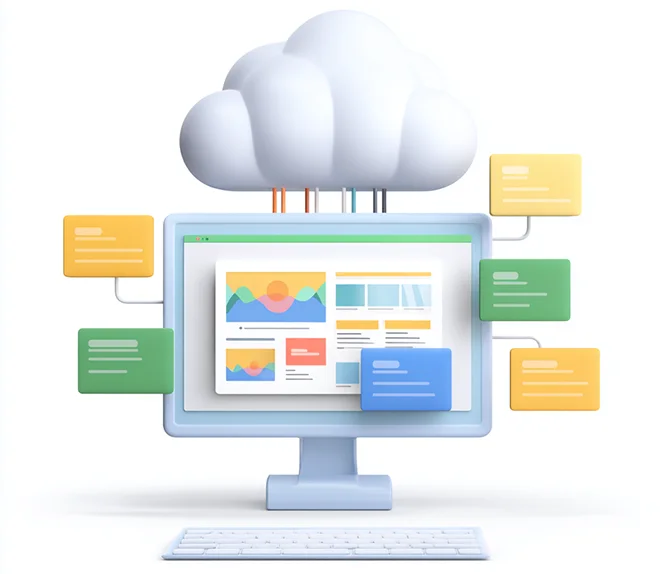
Composable DXP vs Traditional DXP: Why Enterprises Choose CrafterCMS

Amanda Jones

TYPO3 Alternatives: Why Enterprises Choose CrafterCMS

Amanda Jones

Successful Localization Strategies with CrafterCMS

Sara Williams
Related Resources
-

Introducing CrafterCMS v4.0
Webcast
-

How to Easily Migrate from Drupal to CrafterCMS
Webcast
-

The Hire Street: Powering Private Events and Catering E-Commerce with CrafterCMS
Case Study
-

Future-Proofing Your Organization in the New Normal
Webcast
-
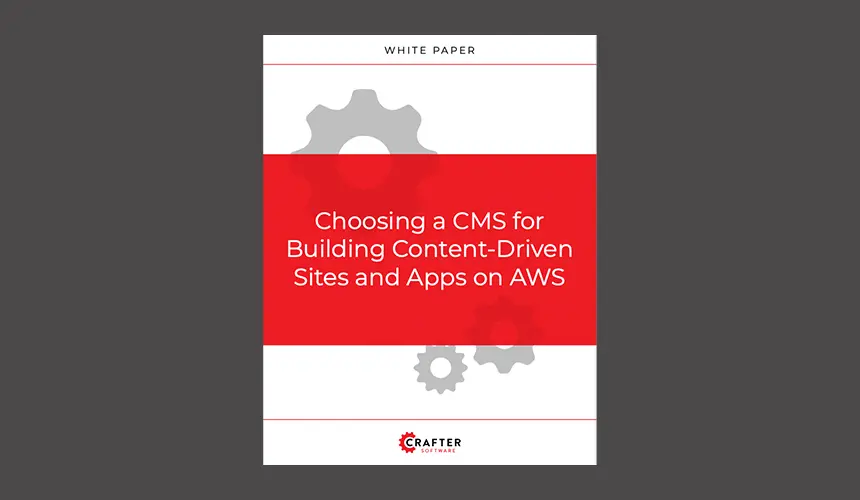
Choosing a CMS for Building Content-Driven Sites and Apps on AWS
White Paper





