Headless CMS Use Case: Documentation Hub

Amanda Jones
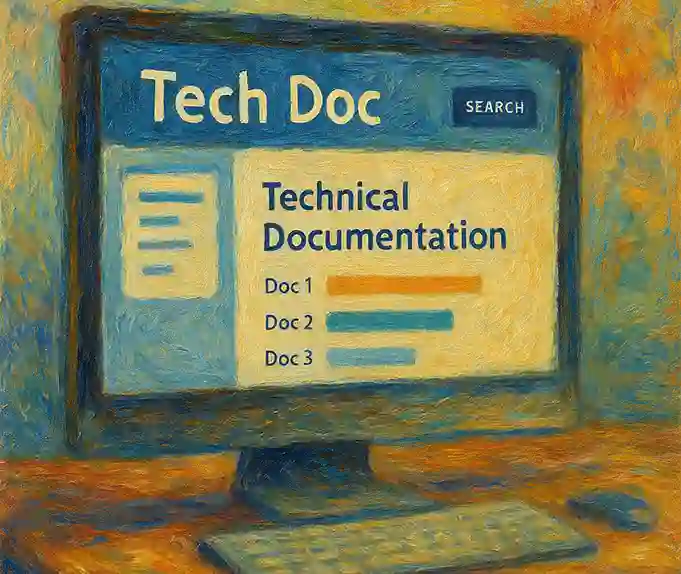
Documentation hubs are critical for any company with technical products. They provide a centralized location for documentation, which helps teams find quick start guides, feature explanations, code samples, APIs, and how-to walkthroughs. This is useful for internal and external development teams, as well as customer support and product teams. These specialized websites may go by the name of Doc Center, Knowledge Center, Support Portal, Tech Doc Website, or something else similar.
Many traditional document publishing solutions are fine for teams needing a place to list their articles or tech docs. They make it easy to spin up static sites and store those details. However, many of these solutions, such as Github repositories, Wiki solutions like Confluence or Notion, and even some documentation tools, aren’t great for advanced enterprise use cases.
These tools fall short in one way or another if you want to create landing pages for different sections, categorize documentation and add video or rich media, customize the overall experience and tailor it for your brand, and/or personalize the experience with single sign-on (SSO).
However, this is a perfect use case for a headless CMS. In this piece, we’ll explain some of the cons of traditional doc management solutions, why a headless CMS provides a better alternative for enterprises, and how you can use CrafterCMS to build a modern documentation hub.
Pros & Cons of Traditional Doc Management Solutions
Enterprises relying on a traditional solution to manage their documentation will likely choose one of the following options before even considering a headless CMS. Each one has its own advantages, but there are also a few disadvantages.
Markdown Files in Git Repos
Developers love simply creating markdown files in Git repositories because it’s part of their existing workflow. However, this usually means that non-technical users can’t contribute to documentation. Plus, for these business users, it typically means a poor UX and limited ability to connect to their workflows or search for content.
Wikis in Confluence or Notion
Business users might enjoy working with wikis like those built in Notion or Confluence, as they make it easy to create documentation and collaborate. However, these systems are also difficult to scale, lack version control, and make it tough to repurpose documentation content.
PDFs and Internal Portals
Some enterprises even rely on PDFs in an internal portal. This is great for satisfying compliance needs in regulated industries and allows content to be accessible even offline. However, the downside is that these static assets can quickly become outdated and usually aren’t easily discoverable. Additionally, the portal might not be the most user-friendly.
Technical Documentation Software (Static Site Generators)
Documentation software tools (e.g., Mintlify or Sphinx) make it easy for developers to quickly launch documentation and offer technical features like highlighted code blocks. Unfortunately, these solutions are only for documentation and mean that users are automatically disconnected from the rest of the website, limiting the control and customizability enterprises have over the entire experience. They are also statically generated sites, so dynamic end user experiences (personalization, localization, etc.) are not supported.
How a Headless CMS Supports Documentation Hub Requirements
For enterprises that want to enhance their documentation by creating a different UX that improves collaboration and engagement and allows them to include video and other rich media, a headless CMS is ideal for building a documentation hub.
Frontend Flexibility
A headless CMS separates the content repository backend from the frontend presentation layer. This means that businesses aren’t locked into the default styling or templates of traditional documentation hubs. Instead, developers can create unique, branded websites to house documentation using any frontend tools they want.
Structured Content & Custom Content Models
Headless CMSs use structured content and custom content models to break content into its smallest components so that it can easily be reused across different devices and channels. This makes it easy for documentation teams to define specific modules for documentation and easily repurpose them across channels.
Built-in Governance
A headless CMS offers built-in governance protocols, including workflows and approvals and role-based permissions, which allow teams to restrict who can edit or publish documentation content.
Content Authoring
User-friendly content authoring features such as WYSIWYG editing make editing documentation easier, allowing non-technical users to contribute and streamlining the experience for developers.
Omnichannel Content Delivery
While documentation might initially live in only one place, with a headless CMS, teams have the option of omnichannel content delivery so that documentation can not only be found on a website but also in mobile apps or be sourceable by chatbots.
Building a Modern Documentation Hub with CrafterCMS
Documentation doesn’t have to be on static pages only technical teams use. They can be modern hubs with engaging and personalized content experiences. CrafterCMS is an enterprise-grade headless CMS with features for building these types of modern documentation hubs.
Best-in-Class Content Authoring
With CrafterCMS, content authors can access user-friendly tools to create, update, and publish to any digital channel. So, even for a documentation hub, non-technical teams can leverage drag/drop experience building, WYSIWYG content editing, multi-channel preview, and more.
XML and Git-based Repository
CrafterCMS is a Git-based CMS where all content-related assets are stored in a distributed Git repository (except for larger binaries placed in bucket storage). Content, metadata, and most everything else is stored as XML files in Git, along with static assets such as CSS files. CrafterCMS’s underlying Git repository can be easily integrated into any other Git-based service, such as Github, Gitlab, Bitbucket, to streamline development.
Built-in Search
With CrafterCMS, developers and content authors get access to a built-in, AI-powered search engine with OpenSearch. This means finding documentation is easier, and teams can leverage all of OpenSearch’s features from within the CMS.
Custom Content Modeling
CrafterCMS provides total flexibility for teams to define content types and models. This allows teams to define the structure of their content no matter how they want to use their documentation hub, as a simple website or including various microsites and landing pages as well.
CrafterCMS Case Studies: Doc Hubs in Action
EdTech Company Documentation
Encoura, an edtech company, used CrafterCMS to create a dynamic CMS modeling site that provides technical documentation. Focused on the Encoura content mode, it documents content types, attributes, and data sources so that non-technical users can understand and reduce the cognitive load on developers. Meanwhile, it’s also functional enough for developers to get quick access to complete technical specifications.
Telco Company Developer Docs
A major telecommunications company launched a developer docs hub using CrafterCMS. The modern hub showcases documentation and includes microsites for core products with landing pages, single sign-on (SSO) for technicians, video tutorials, API documentation, and a sandbox for developers to experiment before moving to production.
Wrapping Up
With CrafterCMS, enterprises can transform their documentation hubs into engaging content experiences. Sign up for a trial of CrafterCMS today and learn how to build your own docs hub using a modern, flexible headless CMS.
Related Posts

From HTML Template to Fully Managed Experience in Minutes: CrafterCMS + AI-Powered Workflows

Sara Williams

How Should You Structure a Blog Post So AI Models Actually Cite It?

Amanda Jones

Publishing Content from Crafter Studio to External Systems and Databases

Sara Williams

Websites Are Dead?

Mike Vertal










