The CrafterCMS Content Modeling Guide: A Deep Dive for Developers

Amanda Lee
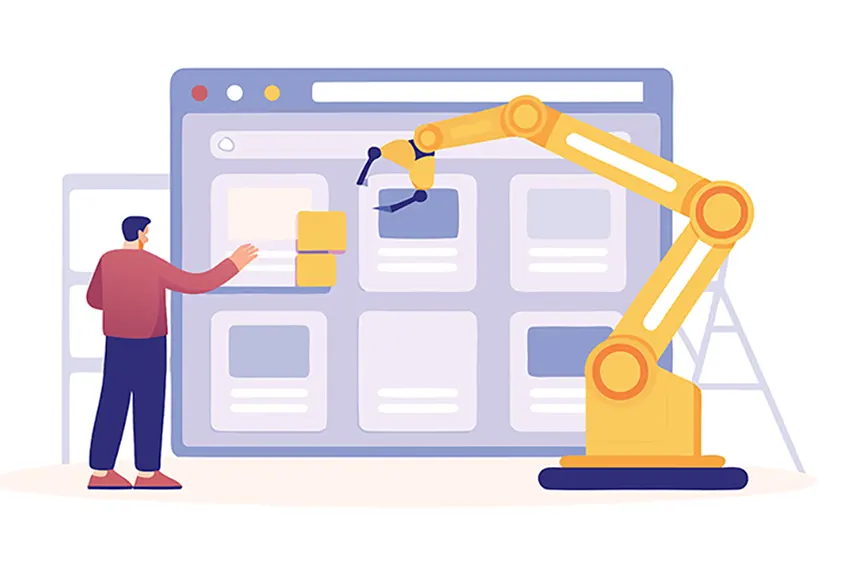
The ability to adapt, scale, and deliver content across a wide array of platforms, ranging from traditional websites to immersive mobile apps, connected devices, and AI-driven experiences, hinges on one thing: effective content modeling. Without a strong, well-designed content model, organizations often find themselves battling inefficiencies, rigid systems, and a lack of flexibility when it comes time to repurpose or extend content into new channels.
We just published a comprehensive Content Modeling Guide that addresses these challenges head-on. It gives developers not just a set of instructions, but a rigorous, practical, and forward-thinking framework for structuring content in ways that support today’s needs while anticipating tomorrow’s opportunities. Whether your team is building a multi-lingual corporate site, a high-traffic e-commerce platform, or a dynamic content hub for personalization and AI integration, the principles outlined in this guide help ensure your architecture is both adaptable and consistent.
The guide is especially relevant in an era where omnichannel delivery is no longer a “nice to have”. Digital experiences must be seamless, personalized, and context-aware, and the only way to achieve that at scale is through structured content that can be easily managed, queried, and reassembled in different contexts. CrafterCMS’s content modeling approach recognizes this reality, offering developers tools and best practices for modeling not only for the present, but also for an evolving, multi-channel future.
In this blog post, we’ll summarize the key insights and practical recommendations from the CrafterCMS Content Modeling Guide, distilling its detailed advice into an accessible, high-level overview. Our goal is to give you a clear sense of what’s covered in the guide, including its core concepts, technical tips, and strategic considerations, so you can quickly see why it’s an essential resource for anyone responsible for building or maintaining content-powered digital experiences.
1. Foundations: Why Content Modeling Is Crucial
1.1 What Is Content, Really?
CrafterCMS defines content not merely as data, but as content that matters: information crafted, maintained, and used by business users, with its own lifecycle and which is distinct from transactional or system data. For example:
-
A press release, its metadata, and related images qualify as content
-
By contrast, a user profile or transactional log usually does not
1.2 Unstructured vs Structured Content
-
Unstructured content combines content and presentation; think PDFs or a rich text blob containing title, summary, and body. Such forms are brittle and poorly adaptable.
-
Structured content, conversely, breaks content into discrete fields tied to types, such as titles, dates, summaries, etc. that are free of formatting. This enables reuse, querying, and better integration across channels.
1.3 Separating Content from Presentation
Avoid embedding presentation tags (like <b> or <h1>) inside content. Instead, use pure values for flexibility. As a headless content platform, CrafterCMS does not generate markup at authoring time (this is up to developers), offering a clean separation that benefits search, AI, and rendering across channels.
2. The Pillars of Practical Content Modeling
2.1 Aligning with Business Needs
Start by understanding stakeholders: including business leaders, authors, designers, translators, developers, marketers, and taxonomy experts. Their input defines the content strategy.
2.2 Mapping Use Cases, Channels, Lifespans
Consider:
-
Channels: web, apps, signage, APIs, AI, search engines.
-
Reuse: content like titles, images, and summaries that appear in multiple places (search, teasers, recommendations)
-
Lifecycle: distinguish between evergreen “enterprise content” and short-lived, situational content.
2.3 Optimizing for SEO, Search, AI & Personalization
Embed fields that support SEO and search workflows such as meta titles, descriptions, alt-text, canonical URLs. Also, configure data types and indexing behavior (like flattening content), tokenization, and data typing to improve accuracy in OpenSearch integration. For AI use cases, field-level descriptions and help text enable more effective content ingestion and ML-assisted creation.
2.4 Future-Proofing
While it's fine to focus on the current use, high-value content should be future-ready:
-
Think multichannel from day one
-
Use taxonomies for classification and discovery
-
Keep models lean; add only what’s necessary, document extension points, and avoid over-specification.
2.5 Consider Authoring and Workflow Constraints
Your model must support efficient creation and management, and avoid cyclic dependencies and hard bottlenecks. Keep authoring simple while managing complex delivery requirements with the proper architecture.
3. Designing the Model: Types, Attributes & Relationships
3.1 Defining Types
Break down your content into logical types such as Articles, Products, Events, Components, Pages. CrafterCMS differentiates between:
-
Pages: URL-addressable, top-level entities intended for rendering
-
Components: Modular content chunks to be delivered across a variety of digital channels (including but not limited to pages)
For instance, products might be components rendered within a product detail page, while articles and blog posts often merit their own page structure.
3.2 Identifying Fields
Outline attributes clearly:
-
Visual fields: title (
title_t), author (author_s), summary (summary_html), body (body_html) with field types, constraints, and postfix suffixes. -
Metadata fields: SEO description, keywords, visibility flags like
featured,disabled, etc. that are available for authoring/editing through forms.
3.3 Reusing Common Fields
Factor out common properties like titles into reusable components. You can:
-
Create a component and embed it
-
Define rich fields and replicate with proper constraints
-
Use CrafterCMS inheritance features
3.4 Modeling Content Relationships
Decide between:
-
Static relationships — e.g., article authors or related posts (explicitly referenced)
-
Dynamic relationships — e.g., category pages that dynamically query all articles in that category
Choose wisely:
-
Parent-child: virtual classes containing topics or lessons
-
Sibling: related lists or curated content
-
Part-of: embedded segments (like playlists or video galleries) that can be stored either as embedded or shared objects.
Use embedded objects when content is exclusive; shared objects when reuse across parents is needed.
4. Building in Crafter Studio: Step-By-Step Best Practices
4.1 Content Type Definition
Use Crafter Studio’s visual modeler for creating types, fields, and constraints that become XML definitions powering visual authoring, editing forms and content ingestion.
4.2 Studio Usage of Models
These definitions drive:
-
Experience Builder in-context editing
-
Dynamic authoring forms
-
Automated GraphQL schemas
-
OpenSearch indexing and flattening
4.3 UX Enhancements
-
Preview icons: visually distinguish content types quickly
-
Sectioning: organize fields into labeled, collapsible groups to streamline forms
-
Field labels, descriptions, help text: enrich clarity for authors and AI agents
-
Constraints: enforce required fields, value ranges, and regex validation to avoid bad data
-
Applicability: restrict content types to certain folders using
includesorexcludesin config.xml, tailoring authoring contexts
4.4 Lifecycle Controls & Automation
-
Cascade on delete: auto-delete child assets (e.g., images) when an article is removed
-
Copy dependencies: automatically duplicate asset files when content is copied
-
Item-specific dependencies: manage deletes and copies for specific child paths using
studio-config.yamlpatterns (ideal for media in dated structures)
4.5 Quick Create
Enable rapid content creation via the context menu. For example, you can define the quick create button visibility and folder path pattern (e.g., /site/website/articles/{year}/{month}) to streamline date-based content workflows.
4.6 Rich Form Controls
CrafterCMS comes with many built-in input types—from text, numeric, and RTE to media pickers, dropdowns, grouped checkboxes, item selectors, and more. Best practices include:
-
Group controls logically into sections
-
Use proper variable names (camelCase, with suffixes) for readability and indexing.
-
Avoid reserved variable names like
internal-name,objectId, etc. -
Leverage tokenization options to improve search matching.
4.7 Extending the System
Go beyond out-of-the-box features by using:
-
Content Lifecycle Controllers (server-side hooks for create, update, delete events)
-
Form Engine Controllers (custom client-side behavior in forms, like dynamic field visibility)
-
Custom Form Controls and Data Sources, built in React, to tailor authoring experiences
5. Summary
The CrafterCMS Content Modeling Guide is a roadmap to sustainable, multichannel content strategies. It delivers:
-
Consistent, reusable content structures
-
Author-friendly interfaces and workflows
-
Strong foundations for APIs, search, AI, and personalization
-
Lifecycle automation that simplifies maintenance
-
A future-ready architecture that evolves with your needs
Whether you're building corporate websites, e-commerce experiences, customer portals, intranets, or conversational AI, this guide helps craft a content architecture that’s as enduring as it is flexible. Read the complete Content Modeling Guide today.
Related Posts

From HTML Template to Fully Managed Experience in Minutes: CrafterCMS + AI-Powered Workflows

Sara Williams

How Should You Structure a Blog Post So AI Models Actually Cite It?

Amanda Jones

Publishing Content from Crafter Studio to External Systems and Databases

Sara Williams

Websites Are Dead?

Mike Vertal










