Headless CMS SEO (How to Do SEO Right With a Headless CMS)

Amanda Jones
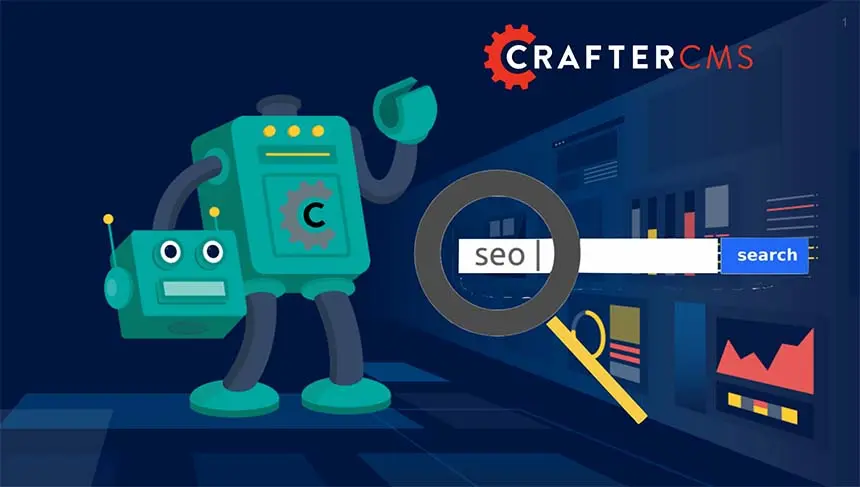
Optimizing content for search engines can help businesses gain more visibility, leading to increased traffic and, ultimately, more revenue. According to HubSpot’s State of Marketing & Trends 2024 report, SEO ranked highest for the channel which resulted in the biggest ROI.
A key factor in implementing search engine optimization (SEO) best practices is your CMS, with many companies relying on the plugins found in platforms like Drupal or Adobe AEM to help. However, headless CMSs are growing in popularity, with many businesses adopting them to separate content from the presentation layer and publish omnichannel content.
Just as a traditional CMS functions differently from a headless CMS such as CrafterCMS, so do the ways you need to implement SEO in a headless CMS. When done properly, it can also lead to considerable improvements in performance and search engine rankings.
This article will ease your fears about doing SEO with a headless CMS and help you optimize your website (or other channels) for success.
What Is Headless SEO?
Headless SEO is optimizing content for search engines with a headless CMS. Its the process that enables developers and marketers to manage and optimize content more flexibly for search engines without being constrained by the frontend's design or development framework. Headless SEO allows for a more agile and responsive strategy, ensuring content can be efficiently tailored and distributed across various platforms and devices, ultimately enhancing search engine visibility and user engagement. This means following SEO best practices but also considering the unique processes required to do so with a headless CMS.
Headless SEO vs Traditional SEO
Headless SEO varies from traditional SEO in a few different ways, primarily based on architectural differences.
Architecture
In a traditional CMS, the frontend presentation layer and backend content repository, where content is stored and managed, are tightly coupled. A traditional CMS also offers the advantage of having almost everything out-of-the-box. That may present limitations in a few areas, but it comes with built-in options—and plugins—to optimize SEO and customize metadata such as descriptions, titles, alt-image texts, and more.
However, traditional CMS platforms struggle to deliver content across new channels and devices in the modern era. As more people began accessing the web through smartphones and smart IoT devices than through desktop computers, traditional CMSs couldn’t keep up. That made way for a new kind of CMS--the headless CMS.
A headless CMS decouples the front end from the backend architecture. To put it simply, headless represents a backend-only content repository. That implies that all content and authoring procedures are separate from the application’s logic and viewing layer. Developers are free to build applications with any frontend framework of their choice.
With a headless CMS, you can edit and update the content structure and metadata to model channel-specific content. It also provides options to deliver an optimal user experience by tailoring metadata to help it rank higher.
Omnichannel SEO
Another difference between traditional and headless SEO is the concept of omnichannel SEO. Traditional SEO models and CMSs that support them were made for a world where businesses had corporate websites and maybe the odd mobile app.
Today, we live in an omnichannel world where customers consume content on social media platforms like Instagram, Facebook, TikTok, and LinkedIn. They also view content on their tablets, smart speakers, and a host of other IoT devices. Businesses using a headless CMS must tailor their content to be used across these channels, which is where content models come into play.
Content Modeling
While the underlying architecture is the primary difference between traditional and headless SEO, another crucial factor is how content is structured and modeled in the CMS. A traditional CMS uses pages when managing content, but a headless CMS relies on content models.
Content modeling is a process for documenting the different types of content associated with a brand and all their attributes, as well as defining the relationships between them. Creating a content model enables teams to clearly define the purpose of each piece of content and establish a structure to guarantee consistency and effectiveness in content creation and management.
So, in a headless CMS, content isn’t thought of as a blog article or a landing page. Instead, it is viewed as data that can be broken down and shared with other systems. Developers and content authors plan, create, and organize assets outside the presentation layer.
When it comes to SEO, a headless CMS requires you to include the correct metadata, schema markup, and other details when building content models so that Google and other search engines understand the content correctly.
Fewer Plugins, More Control
By default, traditional CMSs like WordPress and Drupal offer numerous plugins that can handle the bulk of the technical SEO requirements. That isn’t always the case with a headless CMS. However, what a headless CMS lacks in plugins, it makes up for with increased flexibility and control. Developers can easily create different URL structures, sitemaps, schema templates, and other details to ensure that websites and other channels are perfectly optimized for the way they want.
And while these features aren’t necessarily present in every headless CMS, composable CMSs like CrafterCMS, which features a marketplace of plugins, can provide that familiarity and ease-of-use companies grew accustomed to with plugins such as Yoast.
How Headless Architecture Improves SEO
While a headless CMS may require more attention to detail in certain areas, such as content modeling and technical SEO, it also yields several benefits.
- Create Once and Publish Everywhere: Headless CMSs often tout the benefits of creating content once and publishing it everywhere (COPE). With a headless CMS acting as a central repository, creating content once and publishing it everywhere is possible. If you’ve created and optimized content models correctly, you can publish content to a website and easily repurpose it for other channels, achieving omnichannel SEO and greater reach.
- Flexibility: A headless CMS improves flexibility compared to rigid traditional CMSs. This means it’s easier to adjust URL structures, schema markup, page redirects, and other areas that are often complicated to accomplish in a traditional CMS.
- Speed: Separating the frontend from the backend of the CMS can mean more efficient content delivery. As a result, a headless CMS content loads quickly, leading to improved site speed, an important ranking factor for Google and the overall user experience.
- User Experience: A headless CMS enables developers to create highly customized and engaging user experiences across various devices and platforms. Flexibility in content presentation, coupled with faster loading times, enhances user engagement and satisfaction, positively impacting SEO metrics like bounce rate and dwell time.
- Mobile and Multichannel Performance: Content can be easily optimized for mobile devices and adapted to different channels such as social media. Headless CMSs also support responsive design that adapts well to various devices and screen sizes, ensuring a consistent user experience across all platforms.
- Lighthouse and PageSpeed Insights Scores: A headless CMS allows developers to fine-tune website performance by optimizing server response times, resource loading, and caching. This results in higher scores on tools like Lighthouse and PageSpeed Insights and enhances overall website performance, positively influencing SEO rankings and user satisfaction.
As you can see, a headless CMS provides several advantages over traditional CMSs. However, a basic headless CMS may also have certain weaknesses when it comes to search engine optimization that must be overcome.
Tips to Improve Headless CMS SEO (Best Practices for Headless SEO)
If you want to improve SEO with your headless CMS, then follow these best practices.
Prioritize Crawlability
Crawlability refers to how easy it is for search engines to access the content on your website. Ensure that search engines can properly index your content by providing clear internal linking structures and sitemaps. Utilizing dynamic rendering techniques ensures that content is rendered properly for search engine crawlers and can improve SEO performance.
Use Schema Markup
Schema markup is structured data that allows search engines to better understand the content on your pages. Implement structured data using Schema.org markup to provide search engines with additional context about your content. This helps search engines understand the purpose and meaning of your content, leading to enhanced rich snippets and improved visibility in search results.
Prepare for Search Generative Experience
Google’s search generative experience (SGE) alters how results are displayed. By adding generative AI to search, users can ask different types of questions and get the gist of topics as well as relevant results to explore and go deeper. Properly structured content, which a headless CMS provides, enables companies to prepare for SGE with featured snippets and points of information that can surface when customers search for different terms and keywords.
Optimize Titles, Meta Tags, and Other Metadata
Titles, meta descriptions, and other meta details describe the content on your page so that search engines can understand what is on your site. Provide relevant titles, meta descriptions, and metadata for each page to improve click-through rates and relevance in search results.
Optimize URL Structures
It is important for SEO to create clear, descriptive, and user-friendly URLs that accurately reflect each page’s content. A headless CMS makes it possible to modify URL structures more easily than a traditional CMS. This allows you to avoid complex URL parameters or unnecessary redirects, thus streamlining crawling and indexing processes.
Prioritize a Mobile-Friendly User Experience
Mobile’s popularity as a search channel continues to grow. As such, it’s essential to prioritize mobile-friendliness in SEO. Utilizing responsive design techniques and optimizing page speed for mobile and other mobile usability factors such as readability and navigation can improve Core Web Vitals and search engine rankings.
Create User-Focused Content
While creating content to rank better in search engines is important, content teams should focus on creating valuable content for the user. Focus on people first and Google second. Create high-quality, relevant, and engaging content that addresses the needs and interests of your target audience. This includes having subject matter expertise to cater to Google’s helpful content requirements. By providing value, solving problems, and answering questions, you can attract and retain users, which consequently helps improve SEO performance.
Leverage a CMS With Server-Side Rendering
A headless CMS allows marketers and developers to connect and deliver content over an API to multiple channels. The choice of platform, framework, or language comes into play when you have to render applications. However, the typical headless application is client-side rendered (e.g., in the browser for a website example).
Google can crawl client-side rendered applications, but the results may not be what you expect. For instance, Google may fail to access page content if there’s an error in your client-side JavaScript code. Several other search engines fail to crawl content from client-side rendering applications.
With server-side rendering (SSR), the client-side browser gets nothing but clean markup, exactly what you want to deliver to search engine crawlers ranking your search results.
How CrafterCMS Natively Supports SEO Performance
CrafterCMS is an enterprise-grade headless "plus" CMS that offers developers and marketers comprehensive features and functionalities that go far beyond a typical simple headless system. It facilitates the potential of innovative technology, deployment of high-performance sites, and delivery of great digital experiences. Marketers can create SEO-friendly content with the variety of tools at their disposal and publish it quickly across multiple channels.
Best-in-Class Content Authoring
CrafterCMS has powerful and easy-to-use authoring tools, including drag-and-drop experience building, true in-context editing, and mobile preview capabilities. It allows marketers to create SEO-enhancing keywords and metadata for all their digital properties. Crafter Studio includes sophisticated workflows for collaborative content creation and publishing. You also have access to SEO plugins such as Yoast, which allow you to optimize your content’s keyword usage.
Marketer-Friendliness
In CrafterCMS, marketers have full control over the content. They can modify and update URLs, markup, and metadata. Through SEO-friendly URLs and metadata, content authors can ensure their content gets indexed by search engines.
Dynamic Content & Metadata Features
CrafterCMS offers a multitude of features that dynamically handle many of the technical aspects of SEO. New content you create can automatically inherit metadata from other content, which reduces the workload for marketing teams when publishing new content. There’s also a dynamic sitemap and robots.txt file.
CrafterCMS keeps the site map updated automatically so that search crawlers have the structural information necessary to index your website efficiently. The robots file lets you influence which pages of your site get indexed by search crawlers so you can maximize the search engine’s crawl budget for your most important content. It also can dynamically generate RSS feeds, which improves user engagement with your content and may even help search bots crawl new content faster.
Link & Content Monitoring
Using the content monitoring feature, marketers can configure watches and notifications on sites that are able to detect expired or outdated content. That means marketers know when to update stale content or remove content with an old trademark. Relevant and up-to-date content is crucial for effective enterprise content marketing.
Redirects Manager
Dealing with redirects, especially for large enterprise websites, can be a challenge. But without them, you risk site visitors or search crawlers navigating to missing or outdated pages. This is bad for both the user experience and SEO. That’s why CrafterCMS has author and power user-managed URLs. Beyond this, there’s the ability to set up permalinks that make pages easier to share and less prone to link rot.
Developer-Friendliness
CrafterCMS is built for developers. Since speed plays a crucial role in SEO, developers can leverage CrafterCMS flexibility to build digital experiences using any frontend framework from JavaScript frameworks such as Next.js, React.js, Vue.js, and Angular.js to Freemarker and Groovy. If a framework can lead to speed and performance improvements for a specific project, CrafterCMS provides the freedom to use it.
Server-Side Rendering Support
CrafterCMS offers comprehensive support for server-side development, including native compatibility with Java and Groovy. It seamlessly integrates with various JavaScript-based server-side rendering platforms like Node and Next.js. With universal RESTful APIs, native GraphQL support, and platform-specific SDKs, developers have the flexibility to select their preferred tools and workflows.
DevContentOps
CrafterCMS also promotes the DevContentOps approach. DevContentOps processes facilitate collaboration between Devs, Content Authors, and Ops to “shift code forward and content back” without interruptions in the development, QA and publishing processes. Seamless cooperation between content and development teams on new features and new content models enables rapid innovation and fast time to market with SEO-friendly content and user experiences.
Composable Plugin Marketplace
CrafterCMS embodies composability and composable architecture, providing the flexibility businesses need in the current environment. With the plugin framework and marketplace, CrafterCMS enables developers to add functionality and features to the web experience (website, mobile app), the content authoring experience (authoring tools), or both.
Teams can add SEO-focused tools like Yoast or native integrations with tools like Google Analytics. Marketers can use Google Analytics to track organic traffic, identify the most effective content, and more. These insights will be crucial to optimizing, repositioning, and delivering SEO improvements.
Learn More
SEO works differently with a headless CMS than it does with a traditional CMS. However, CrafterCMS provides user-friendliness to help organizations maximize SEO performance. Learn more about how CrafterCMS provides the basics of SEO by watching our webinar: Successfully Navigating the SEO Battleground with CrafterCMS.
Related Tags
Related Posts

Websites Are Dead?

Mike Vertal

No-Code Experience Building for Marketers & Designers

Amanda Lee

Is Your CMS MACH-Ready? A Practical Guide for Enterprise Architects

Sara Williams
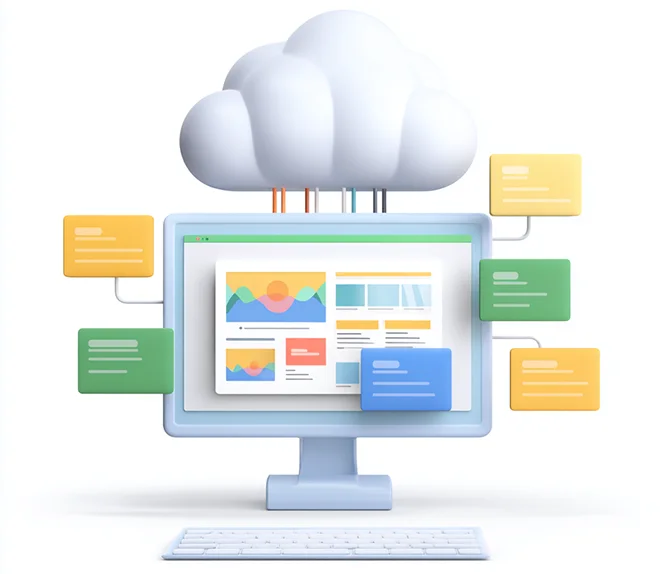
Composable DXP vs Traditional DXP: Why Enterprises Choose CrafterCMS

Amanda Jones










