GitHub vs Git: What's the Difference?

Sara Williams

As part of the software development workflow, the term Git gets thrown around quite a bit. But outside of the developers who use it regularly, many don’t know what it is or why it’s important.
Then there are GitHub and GitLab. (And Bitbucket).
If you hear these terms used often and aren’t quite sure about the differences, then they can be a cause for confusion.
In a nutshell, Git is a version control system, traditionally used for software source code.
GitHub and GitLab? Well, these are platforms with products and communities built around Git. They leverage Git for various purposes. Same with Bitbucket, but it’s less popular.
Simple enough?
Ok, now let’s dive deeper into all three of these, showing you how each of them works and how they can be leveraged to really drive positive business outcomes.
What is Git?
Git is a version control system, primarily used for tracking changes in software source code. And it’s probably the most common version control system that is used today.
What exactly is version control?
When developers write code, Git can track the changes made to files so that they can not only record what was done before but also revert to a previous version if necessary.
This version control system is also great for tracking changes made during collaboration.
When developers are working locally, they may send a version of the code they created to another person. This person can make edits and send another version back to them. For one or two modifications this might work fine, but with the constant changes that happen while writing code, this isn’t efficient.
Instead, with Git, changes can be merged so that everyone can view things at the same time and work on their parts without disrupting the main version until it's ready to be merged.
Developers like Git due its ability to branch and merge as well as how small and fast it is. Even better, it works as a distributed version control system that improves the lives of developers everywhere.
There are many different implementations of Git, such as JGit, a Java implementation of the Git system. JS-Git for JavaScript, go-git for Go and Dulwich for Python.
Each of these implementations provides similar source code management functionality depending on the language a developer wishes to use without having to rely on the Git command-line tool.
But if you’re not a developer, why should you care about Git?
Well, Git makes releases easier and faster. It can improve code quality, increase developer productivity and lead to improved collaboration.
So if Git is the version control system, what are the platforms that leverage it?
Git-based Platforms
Now that you understand Git is the version control system for source code and that other terms like GitHub and GitLab are for products that leverage it, let’s dive into these products a bit more.
GitHub
GitHub is a Git storage and development platform where developers can host and review code, manage their projects and build software as part of a larger network.
Some of the features of GitHub include code review, project management, team management and integrations.
GitHub includes a repository, where developers can store all of the files for a particular project. GitHub gives you the ability to fork a repository. Repositories can be both public or private so that developers can share the code of the projects they’re working on if they wish, or keep things confidential.
With forking, a new project can be created based on an existing project. You can then contribute to this project as you would like and release changes as part of a new repo. If this revised version is good, then you can submit a pull request for the original project developers to add your version to the project repository.
What makes GitHub so popular is the broader community and social networking capabilities it provides. Most software developers and engineers will include a link to their GitHub repository on their resumes so that others can look at their code.
Developers can collaborate, connect and grow together on the platform, with all of the tools that GitHub provides for teams.
GitLab
While GitHub gets the accolades of being the most popular Git storage and repository product, GitLab has differentiated itself by doubling down on its DevOps support.
Developers can manage their repositories in GitLab as well, but it also includes a complete CI/CD toolchain, providing teams with everything they need for efficient DevOps workflows.
GitLab integrates seamlessly with continuous integration technologies. As developers work through the various stages of a project, they also have an easier time cross-referencing code, conducting tests and making deployments in full visibility of other team members. This makes gathering context and iterating quickly a breeze.
These features aren’t innately available with GitHub and must instead be added as 3rd party integrations.
GitHub and GitLab are the most popular repository managers, and each has its own unique characteristics that make them appealing. Still, they aren’t the only options out there for working with Git. Products like BitBucket are also used by certain enterprise companies, but GitHub and GitLab combined have the largest market share.
Using Git for Content Management
Content management systems today need to be able to provide efficient workflows for both content authoring and development teams. The digital experiences of today and the explosion of digital channels and devices simply demand it.
CrafterCMS is built on top of Git.
While GitHub and GitLab are collaborative tools for software developers based around Git, CrafterCMS is a collaboration tool for content authors, built on top of a distributed Git-based repository.
Using Git mechanics, CrafterCMS seamlessly integrates with other Git-based platforms like GitHub or GitLab.
CrafterCMS is to content management, what platforms like Gitlab and GitHub are to source code development. With a Git-based CMS like Crafter, content authors and software developers can work together easily without interrupting their workflows. That’s because CrafterCMS uniquely supports a DevContentOps process that helps to streamline organizational workflows and speed up innovation.
Thanks to DevContentOps and CrafterCMS’s Git-based content repository, marketing and IT departments can easily collaborate together and deliver engaging content-rich sites, apps and experiences at lightning speed.
Related Posts

What Are AI Skills? From Intelligent Assistance to Executable Capabilities

Amanda Lee
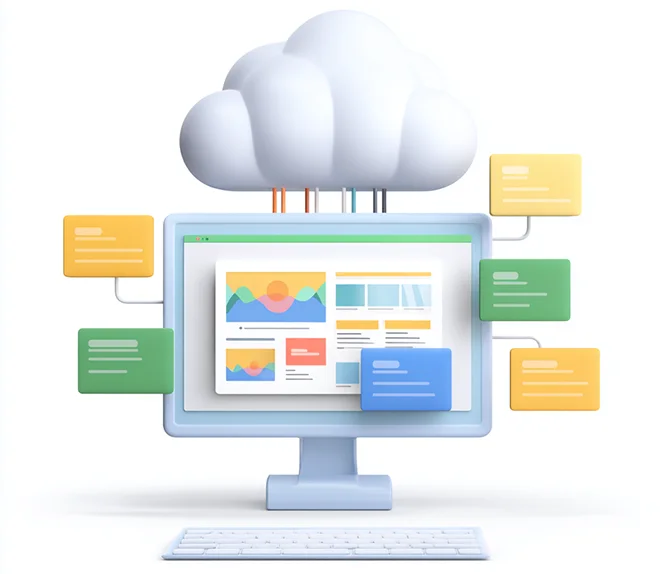
Composable DXP vs Traditional DXP: Why Enterprises Choose CrafterCMS

Amanda Jones

TYPO3 Alternatives: Why Enterprises Choose CrafterCMS

Amanda Jones

Successful Localization Strategies with CrafterCMS

Sara Williams
Related Resources
-

Introducing CrafterCMS v4.0
Webcast
-

How to Easily Migrate from Drupal to CrafterCMS
Webcast
-

The Hire Street: Powering Private Events and Catering E-Commerce with CrafterCMS
Case Study
-

Future-Proofing Your Organization in the New Normal
Webcast
-
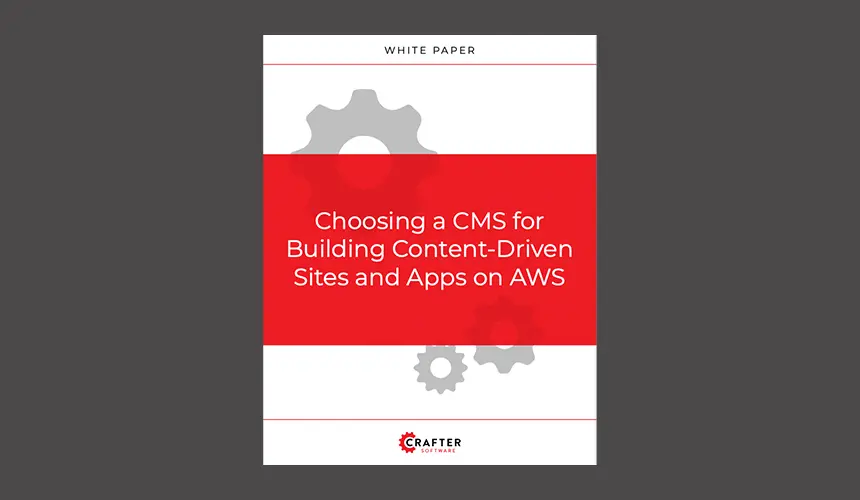
Choosing a CMS for Building Content-Driven Sites and Apps on AWS
White Paper





