CrafterCMS Version 4: The Next Level of Headless Content Management

Mike Vertal
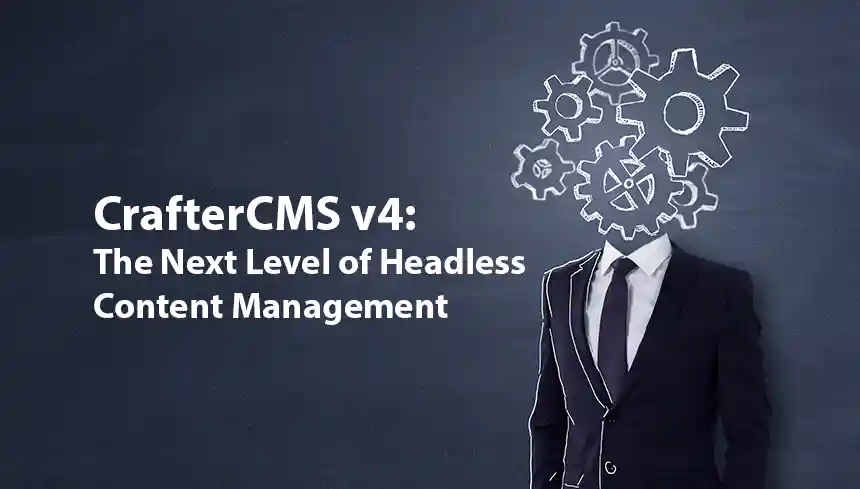
Traditional CMS platforms may have been the primary choice for enterprises a few years ago. However, headless content management has risen to provide more flexibility and developer-friendly capabilities for modern businesses.
But with tens of headless CMSs available, enterprises need to select an option that offers more than just multichannel content delivery, one of the main selling points of a headless CMS. With CrafterCMS, enterprises can find a CMS that’s made for more than just developers but content authors, operations, and everyone involved within the company.
And CrafterCMS has gotten a whole lot better with the release of version 4 of the platform. Let’s dive into CrafterCMS 4.0 and explain what it can do for today’s leading enterprises.
What Is CrafterCMS?
CrafterCMS is an open source, Git-based headless CMS for enterprises. It provides the ability for these organizations to build digital experiences and innovate at scale to deliver engaging and personalized content experiences for a wide variety of audiences.
It makes it easy for you to manage and reuse your content within and across channels allowing cross-functional teams made up of authors, developers, and operations to collaborate and innovate at scale without experiencing too much friction.
Built on an open source, MACH-based architecture and industry standards, CrafterCMS is a service-based platform that is secure and scalable. CrafterCMS decouples the content authoring system from content delivery and deploys and scales API-first components in a serverless fashion. The platform is also an extensible, integration-friendly CMS. Built with modern open source frameworks and standards and designed to be configured and extended in a way that is easy to upgrade and maintain.
Under the hood, Crafter uses Git to store and manage content. We leverage all the versioning and development and DevOps benefits of Git for our platform and can serve dynamic content while providing a best-in-class content authoring experience without requiring content authors to know how Git works.
Key Features of CrafterCMS
The key features of CrafterCMS that help it stand out from the competition include:
Headless “Plus”
Headless platforms support any channel, and developers can create digital experiences using any framework and process they need to get the job done. However, in many cases, content authors lose out due to limited tooling.
As a headless+ platform, CrafterCMS reintroduces rich context editing while still giving developers the freedom to use any front-end framework or technology that they want. Crafter also allows developers to extend the APIs. Developers can script their own APIs with Groovy, and also have complete control over the shape of their API response. This can be a big win when we’re integrating with other platforms that have a certain expectation about what the content should be.
DevContentOps
With other CMS platforms, there is often many silos and much friction and chaos created between content authors, operations, and developers when trying to develop, maintain, and deploy innovative digital experiences at scale.
That friction shows up as content freezes for authors when they want to be editing and publishing, and for developers moving content from production down to lower environments when they want to be developing new features.
DevOps teams see friction in the repetitive, time-consuming, and difficult work they have to do maintaining and securing many environments, and scaling out the system for authoring, content delivery, or both.
CrafterCMS solves this problem by supporting unique DevContentOps processes. First, it stores content as files in Git, which makes it easy to move content between environments using standard Git-based mechanics. Second, APIs help automate the process that keeps environments in sync and helps roll out the latest innovations. Third, it eliminates the traditional database-oriented bottlenecks of other CMSs.
Composability
CrafterCMS is highly pluggable and extensible, so you can easily integrate with other systems, allowing enterprise to build composable DXPs tailored for various use cases. CrafterCMS also includes its own Marketplace and a growing collection of pre-built project blueprints and plugins. You can add your CMS existing plugins that give you out-of-the-box, no code or low code support for composing content management and digital experience solutions that meet your enterprise needs.
Self-Host/Self-Manage or Private SaaS/PaaS
Unlike most SaaS-only vendors in the headless space, CrafterCMS gives complete freedom to deploy your CMS in the best way for your own enterprise, whether self-hosted and self-managed in a public cloud, in your own private cloud or in your own data center; alternatively, you may choose a fully managed private SaaS/PaaS option with Crafter Cloud.
The Latest Updates for CrafterCMS 4.0
Brand New Crafter Studio
We completely upgraded Crafter Studio, the authoring UI experience. And we made it faster and easier to extend and build reusable UI components. For this, we chose React and Material UI as the foundation for Crafter Studio. It makes building Studio features and plugins very easy, while making them look and feel beautiful. At the same time, the new WYSIWYG content authoring experience works across all front-end frameworks, providing a highly productive content management experience for React, Vue, Angular, Flutter, HTML5 or anything else. We also wanted to simplify and clean up the user interface.
With a simplified, cleaner user interface, Crafter Studio is more user-friendly. It can also handle large data sets better due to pagination and filtering. Studio is also much more collaborative and interactive, with automatic behind-the-scenes updates based on WebSockets. Users can automatically see content and workflow changes from other authors and team members as they work. Crafter Studio is also much more tablet friendly, so you can easily author and manage content on the go.
Experience Builder
Along with a rebuild of the general authoring UI, in-context editing and drag and drop capabilities have also been retooled. Now you can edit and distribute the content right in the application that will distribute it, so you get the full effect of managing and editing the content within the context of the look and feel where that content will be displayed.
Drag and drop is also much smoother with more smart components and assets. It’s easier to know where they can go, and you can build amazing layouts and component experiences. And we auto-populate the components and content with some default values so that the editing experience is smooth and straightforward.
CrafterCMS can be used to manage experiences of all kinds. In addition to enterprise websites and portals, leading enterprises are building and managing e-commerce, intranets, OTT video apps, augmented reality, digital assistants, digital signage, and many other types of experiences.
Plugins
We’ve expanded on the existing plugin system and added a lot of automation and ease of use around downloading and installing plugins. This includes support for not just the delivery but also plugin capability and blueprints, which are site and project templates. Businesses can now tailor their content management and content delivery solutions for the enterprise in a composable way.
Plugins are also upgrade-friendly and can travel with the project. That means plugins are not installed into the server but into your project, which means they move with the project. So if another developer installs that project into their CMS, they get those plugins.
If you upgrade the CMS, you’re upgrading the software of the CMS, not the site or app managed by the CMS. The CMS augmented by plugins that were installed into the plugins are part of your site, and they don’t necessarily need to be upgraded when you upgrade the CMS. So the CMS and the plugins are two separate collaborating components. This kind of architecture makes Crafter Studio more powerful, tailor-made to your specific requirements, and easier to maintain.
Crafter Engine Plugins
Building content delivery plugins to support your experiences is expanded. And there are a couple of different types of plugins that you can make, including templates and widgets, integrations, content types, services and interceptors, channel support, personalization rules, and GraphQL Plugins.
Crafter Studio Plugins
It’s also possible to extend the content authoring tools themselves to better support the types of content experiences that you’re managing. Some example plugin types include form engine controls, form online data sources, dashboards, search, sidebar and navigation components, editorial tools, and channel previews.
Enhancements
We’ve also added a new policy rules engine that gives you governance over product-specific file naming rules and auto renaming. We also support projects with specific file size restrictions that can help you manage your library. And more importantly, the policy engine is extensive so that we can add new policy types.
Other enhancements have also been made to the JSON Web Token, CrafterCMS APIs, and the Command Line interface (CLI). In addition, upgrades have been made to the platform, and CrafterCMS now leverages Java 11, Apache Tomcat 9, Spring Framework 5, and Elasticsearch 7.
Want to learn more how CrafterCMS version 4.0 works? Watch our recorded webinar where you see a demo of CrafterCMS 4 in action: Introducing CrafterCMS v4.0.
Related Posts

From HTML Template to Fully Managed Experience in Minutes: CrafterCMS + AI-Powered Workflows

Sara Williams

How Should You Structure a Blog Post So AI Models Actually Cite It?

Amanda Jones

Publishing Content from Crafter Studio to External Systems and Databases

Sara Williams

Websites Are Dead?

Mike Vertal
Related Resources
-

CrafterCMS at eBay: The Universal Content Platform for eBay.com
Webcast
-

Personalized Digital Experiences for a Cruise Liner
Webcast
-

Introducing CrafterCMS v4.0
Webcast
-

Modernizing Video Delivery and Content Management at CPAC, A Canadian Nationwide Broadcaster
Webcast
-

Building React Apps on a Headless CMS
White Paper





