What is the Model Context Protocol (MCP)? A CMS Developer’s Guide to AI Integration

Amanda Lee
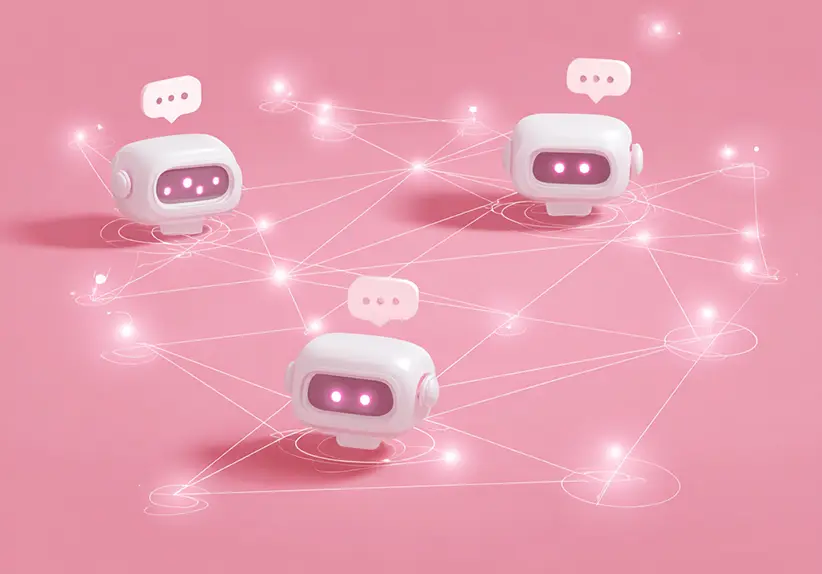
AI is transforming how software systems interact. Yet one of the biggest challenges developers face when integrating AI agents into enterprise applications, especially CMS platforms, is context.
Large Language Models (LLMs) like ChatGPT or Claude can reason and generate, but they need structured, real-world context to act effectively: What APIs can they call? What data can they access? What rules should they follow?
Enter the Model Context Protocol (MCP), a new open standard designed to bridge that gap. MCP enables AI agents and LLMs to discover, access, and act on tools and data sources in a consistent, secure, and standardized way.
For developers working with a CMS and content-centric digital experiences, MCP represents a major step forward: turning content systems into AI-integrated, intelligent platforms that can dramatically enhance both content authoring and site engagement.
The Problem MCP Solves
Before MCP, connecting an LLM to an enterprise system like a CMS required ad-hoc plugins, API connectors, or one-off middleware. Each integration was fragile, unique, and required ongoing maintenance.
Common challenges included:
-
Non-standard interfaces: Each tool exposed different API conventions.
-
Limited discoverability: LLMs couldn’t automatically learn what functions were available.
-
Security concerns: Ad-hoc integrations risked exposing sensitive data.
-
Context fragmentation: No standardized way for models to manage or recall relevant state.
As AI agents evolve from standalone chatbots into active participants in enterprise workflows, developers need a foundation for interoperability that’s open, predictable, and safe.
That’s precisely what MCP provides.
What Is the Model Context Protocol (MCP)?
The Model Context Protocol is a standardized framework for connecting AI models to external tools, APIs, and data systems.
Think of MCP as the “HTTP for AI integrations”, a universal language that allows LLMs and tools to communicate.
At its core, MCP defines:
-
Servers: Expose capabilities (like APIs or data) to models.
-
Clients: Connect to these servers and make requests on behalf of an AI agent.
-
Resources: Data structures that can be fetched, read, or written.
-
Actions: Tasks the model can perform (e.g., “create_content,” “get_asset_list,” “publish_page”).
-
Prompts: Predefined templates or instructions for how AI agents interact with resources.
MCP servers describe their capabilities using standardized JSON schemas, allowing clients (and therefore LLMs) to automatically discover what’s available with no manual integration code needed.
How MCP Works: A Simplified Flow
-
Registration: An MCP client connects to an MCP server, which advertises its schema and available capabilities.
-
Discovery: The client (or LLM) learns what actions and resources are available. For example, it might find an endpoint for “/api/pages” or an action like “update_template.”
-
Invocation: The AI agent sends a request, such as:
{ "action": "create_content", "parameters": { "path": "/blog/new", "title": "AI in Web Development", "body": "..." } } -
Response: The MCP server executes the action and returns a structured JSON response. The LLM interprets the result and can decide what to do next, such as refining the content or publishing it.
-
Feedback Loop: Because MCP provides a consistent protocol, the model can safely iterate, query, or modify content with predictable behavior.
Why MCP Matters for CMS Developers
For developers building integrations between LLMs and content systems, MCP offers multiple benefits:
-
Interoperability: Any MCP-compliant client can work with any MCP server (no custom glue code).
-
Discoverability: AI models can dynamically explore capabilities, rather than relying on hardcoded API specs.
-
Security and Governance: Access can be scoped and authenticated via the MCP layer, reducing risk.
-
Scalability: Developers can expose just the right level of functionality (content read, write, publish, etc.) in a standardized way.
-
Future-proofing: As MCP becomes the de facto open protocol for AI integration, developers gain compatibility across tools and vendors.
In essence, MCP shifts integration from bespoke coding to declarative interoperability, making AI part of your architecture, not just a bolt-on.
How CrafterCMS Implements MCP
CrafterCMS now implements MCP across its architecture to make both its delivery tier and authoring tier AI-aware, while also supporting custom extensions for domain-specific site experiences.
This three-layer implementation—Delivery, Authoring, and Custom Tools—allows CrafterCMS to operate as both an MCP Server (exposing APIs, content, and actions) and an MCP Client (consuming AI capabilities from external sources). The result is a CMS that can not only serve content but also collaborate intelligently with AI systems, editors, and site visitors.
A) CrafterCMS Delivery (Crafter Engine) for AI-Enhanced Site Experiences
Crafter Engine powers content delivery, personalization, and runtime services for all digital channels—websites, portals, mobile, OTT, and beyond. MCP integration at this layer enables AI agents to interact with Crafter Engine in a secure, structured, and extensible way.
1. Consuming Content Resources
MCP allows external AI clients or agents to directly access Crafter Engine’s content repository as a set of standardized “Resources.”
Agents can:
-
Retrieve published content, page data, and reusable components.
-
Query localized or personalized content variants.
-
Access structured metadata and relationships for richer contextual reasoning.
This makes it possible for AI assistants (e.g., CrafterQ chatbots) to deliver real-time, context-aware responses based on live site content and without bespoke API wiring.
2. Performing Content Searches
Through MCP, Crafter Engine exposes its native and OpenSearch-based querying capabilities.
AI clients can:
-
Perform keyword, faceted, or vector searches across site content and media.
-
Combine semantic and structured search filters for RAG pipelines.
-
Dynamically retrieve content snippets or summaries for conversational delivery.
This enables AI-powered discovery and recommendation experiences across digital channels.
3. Monitoring Delivery Operations
AI agents and monitoring systems can use MCP actions to query site health and runtime metrics:
-
Track page performance and response times.
-
Check cache status, index freshness, or error logs.
-
Identify and report anomalies or regressions automatically.
This makes Crafter Engine a self-observable, AI-monitored runtime.
4. Orchestrating DevOps and Runtime Activities
Crafter Engine’s MCP endpoints expose safe operational actions for automation, such as:
-
Reloading contexts: Refresh site configuration or personalization data.
-
Clearing caches: Invalidate in-memory content caches to reflect new content instantly.
-
Re-indexing content: Trigger content re-indexing or OpenSearch updates automatically.
These MCP-based controls empower AI or human operators to perform intelligent DevOps orchestration while maintaining security and governance.
B) CrafterCMS Authoring (Crafter Studio) for AI-Assisted Creation and Workflow Automation
The Crafter Studio authoring environment leverages MCP to augment editors, marketers, and developers with intelligent, context-aware capabilities. Here, MCP acts as a bridge between CrafterCMS and AI models that assist with content creation, editing, and workflow automation.
1. Generative AI for Content and Assets
AI agents can connect to Crafter Studio via MCP to:
-
Draft or rewrite articles and page copy.
-
Generate or enhance media assets (images, audio, video).
-
Summarize, tag, or optimize content for SEO and accessibility.
All AI interactions are governed by MCP’s structured schemas, ensuring secure and reproducible operations across teams and environments.
2. Workflow Assistance and Automation
Using MCP actions, Crafter Studio can work alongside AI agents to streamline editorial workflows:
-
Auto-advance content items through review stages based on quality criteria.
-
Identify missing metadata, translations, or accessibility gaps.
-
Send intelligent notifications or recommendations to authors and reviewers.
This adds an AI co-pilot layer to editorial operations, accelerating content velocity while improving governance.
3. DevContentOps® Automation
CrafterCMS’s unique DevContentOps® process support—where developers, content authors, and operations collaborate continuously—is now extended through MCP.
AI agents can:
-
Trigger Git commits, merges, or branch deployments.
-
Execute automated QA scripts or test content model integrity.
-
Coordinate CI/CD workflows that blend code, content, and configuration changes.
Through MCP, DevContentOps evolves into AI-Driven ContentOps, where intelligent automation participates directly in the content lifecycle.
C) Custom Tools and Resources for Website-Specific Intelligence
Beyond CrafterCMS’s native capabilities, MCP provides an open framework for developers to create custom tools and resources that extend website-specific functionality.
Organizations can implement their own MCP servers or resources to integrate domain-specific actions into the CMS and its AI agents.
Examples of Custom Tools
-
Cruise Booking System (Travel & Hospitality): An MCP resource could expose available itineraries, pricing, and cabin availability. AI agents connected to CrafterCMS sites could help visitors plan or book cruises conversationally, drawing data directly from backend site services, booking APIs, and such.
-
Product Discovery (B2B E-Commerce): An MCP resource could describe available inventory, technical specs, and compatibility rules. AI-driven assistants on a Crafter-powered site could interpret a customer’s needs (“I need a valve for high-pressure steam”) and query MCP resources to find matching products.
-
Campus or Event Directory (Higher Ed or Media): AI assistants could access MCP resources for course catalogs, event schedules, or media libraries and provide personalized recommendations or instant answers.
Developer Flexibility
Because MCP is an open, JSON-based protocol, developers can:
-
Define new resource types and actions for any internal API or microservice.
-
Use standard security, discovery, and schema mechanisms for interoperability.
-
Deploy these resources alongside Crafter Engine or as separate microservices.
This extensibility allows enterprises to tailor MCP to their business domain, blending structured CMS content with live operational data and AI-driven interaction.
Putting It All Together
With MCP implemented across Delivery, Authoring, and Custom Extensions, CrafterCMS becomes a fully AI-native content platform:
-
Delivery tier: Real-time, intelligent digital experiences.
-
Authoring tier: AI-augmented creation, collaboration, and DevContentOps automation.
-
Custom tools: Domain-specific integrations that make every site uniquely intelligent.
Together, these layers redefine what a CMS can do—turning CrafterCMS into an open, intelligent hub at the center of next-generation digital experience ecosystems.
CMS Use Cases Powered by MCP
Just a few of the many CMS use cases that MCP integration enables include the following.
1. AI-Assisted Authoring
Content authors in Crafter Studio can use MCP-connected AI agents to:
-
Generate first drafts based on structured templates.
-
Suggest SEO optimizations or metadata.
-
Translate or localize content automatically.
Because the AI interacts with CrafterCMS through MCP, it follows defined schemas and can safely save drafts, edits, or publish changes under review.
2. Intelligent Content Operations
Developers and DevOps teams can automate repetitive CMS workflows via MCP actions:
-
Validate content structure and quality before publishing.
-
Monitor performance and recommend optimizations.
-
Trigger automated builds or environment promotions using AI analysis.
This extends the DevContentOps® philosophy of CrafterCMS, augmenting it with intelligent, model-driven collaboration.
3. AI-Powered Visitor Engagement
On the front end, MCP enables Crafter Engine to connect to conversational AI agents that:
-
Access live site content in real time.
-
Provide personalized Q&A, recommendations, or guided navigation.
-
Integrate seamlessly across web, mobile, or voice channels.
This turns Crafter-powered sites into interactive, context-aware digital experiences, bridging static content and dynamic, conversational engagement.
Conclusion: A New Layer in the Content Experience Stack
The Model Context Protocol is more than another integration tool. It’s a foundational technology that enables systems like CrafterCMS to speak the same language as AI agents.
For developers, this means:
-
Less glue code.
-
More secure and flexible integrations.
-
A new class of intelligent workflows that unify humans, systems, and models.
CrafterCMS’s early adoption of MCP positions it at the forefront of AI-native content management, giving organizations the tools to innovate faster and smarter.
Learn More
Watch our recorded webinar, Unlock AI-Powered Digital Experiences with MCP for CrafterCMS, to see MCP in action connecting content, APIs, and AI in real time.
Related Posts

From HTML Template to Fully Managed Experience in Minutes: CrafterCMS + AI-Powered Workflows

Sara Williams

How Should You Structure a Blog Post So AI Models Actually Cite It?

Amanda Jones

Websites Are Dead?

Mike Vertal

No-Code Experience Building for Marketers & Designers

Amanda Lee
Related Resources
-

CrafterCMS at eBay: The Universal Content Platform for eBay.com
Webcast
-

Personalized Digital Experiences for a Cruise Liner
Webcast
-

Modernizing Video Delivery and Content Management at CPAC, A Canadian Nationwide Broadcaster
Webcast
-

Partner Solution: Live Video and Conferencing for Digital Events
Webcast
-

The Hire Street: Powering Private Events and Catering E-Commerce with CrafterCMS
Case Study





